How to clear your browser's cache
PavMayson
Posts: 23
Your browser has a folder in which certain items that have been downloaded are stored for future use. Graphic images (such as buttons and icons), photo's, and even entire web pages are examples of items which are saved or cached. When visiting a webpage your browser checks if a copy of the files on the page is in its cache already. If so, it will save the visitor some downloading and make webpages load faster. Some browsers refer to it's cach as Temporary Internet Files
Clearing your browser's cache will force the browser to get the latest version of these items from the server and will normally solve most display or behavioural issues.
Instructions for all modern browsers will be similar to the below. For other browsers please consult https://www.refreshyourcache.com/en/home/

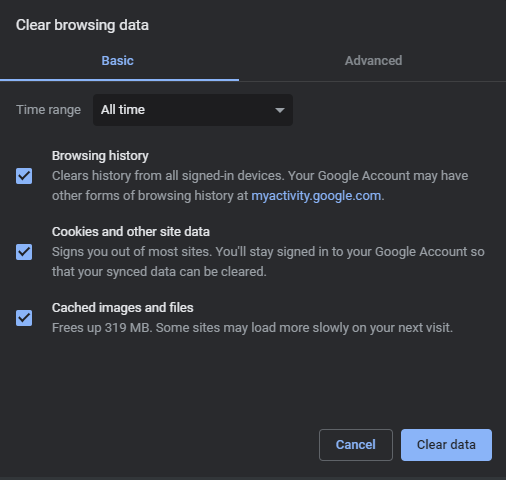
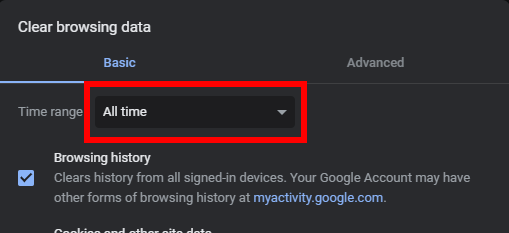
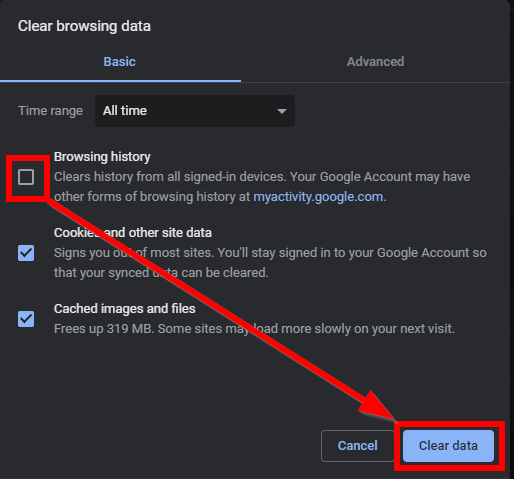
Clearing your browser's cache will force the browser to get the latest version of these items from the server and will normally solve most display or behavioural issues.
Instructions for all modern browsers will be similar to the below. For other browsers please consult https://www.refreshyourcache.com/en/home/
- Open your browser
- Hit Ctrl + Shift + Delete on your keyboard and the following screen will be displayed
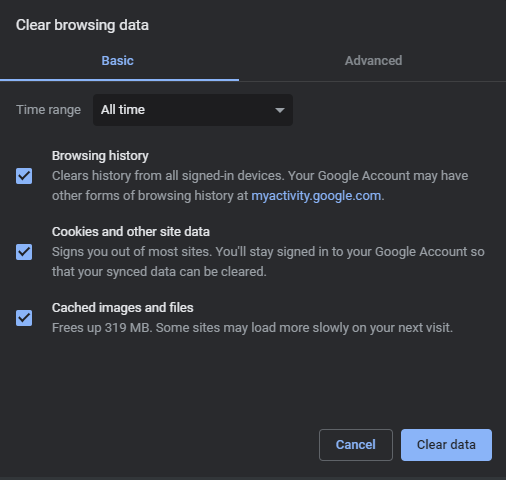
- Ensure the "Time Range" is set to "All Time"
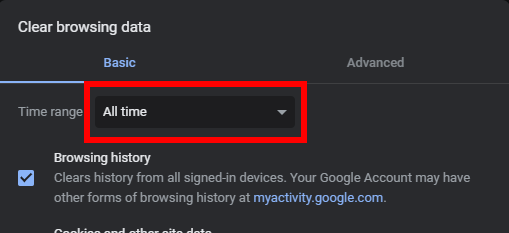
- Untick "Browsing History" and click "Clear Data"
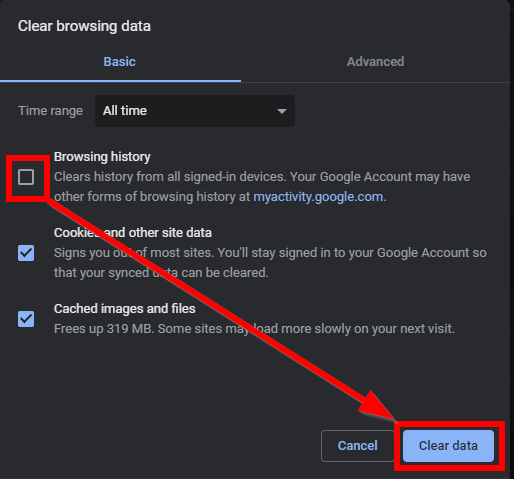
- Close the browser completely then re-open it and try again.
Howdy, Stranger!
In order to sign into the forum, please log into your MyRecruitment+ account and find the forum link under the help menu to automatically log into your forum account
Quick Links
Categories
- 186 All Categories
- 9 WEBINARS
- 9 General webinars
- 14 GENERAL / ADMINISTRATION
- 14 General Admin - 'How to' guides
- 3 ORGANISATIONAL CHART
- 3 Org chart - 'How to' guides
- 7 REQUISITIONS
- 7 Requisition - 'How to' guides
- 11 JOBS AND POSTING
- 11 Job posting - 'How to' guides
- 7 CANDIDATE PROFILE
- 7 Candidate profile - 'How to' guides
- 13 FORMS AND FIELDS
- 13 Forms and fields - 'How to' guides
- 49 RECRUITMENT WORKFLOWS
- 4 Recruitment workflows - 'How to' guides
- 1 Recruitment Questions
- 34 Recruitment Tutorials
- 1 VIDEO INTERVIEWING
- 1 Video Interviewing - 'How to' guides
- 3 REFERENCE CHECKS
- 3 Reference checking - 'How to' guides
- 33 PACKS
- 16 Packs - 'How to' guides
- 12 Onboarding Tutorials
- 2 Onboarding Questions
- 2 REPORTING
- 2 Reporting - 'How to' guides