Pushing a completed TFN Declaration to the ATO
PavMayson
Posts: 23
From the main menu, expand "Onboarding" then click on "Recent Onboards" and change the filter to show only completed then click on the record you want to push to the ATO
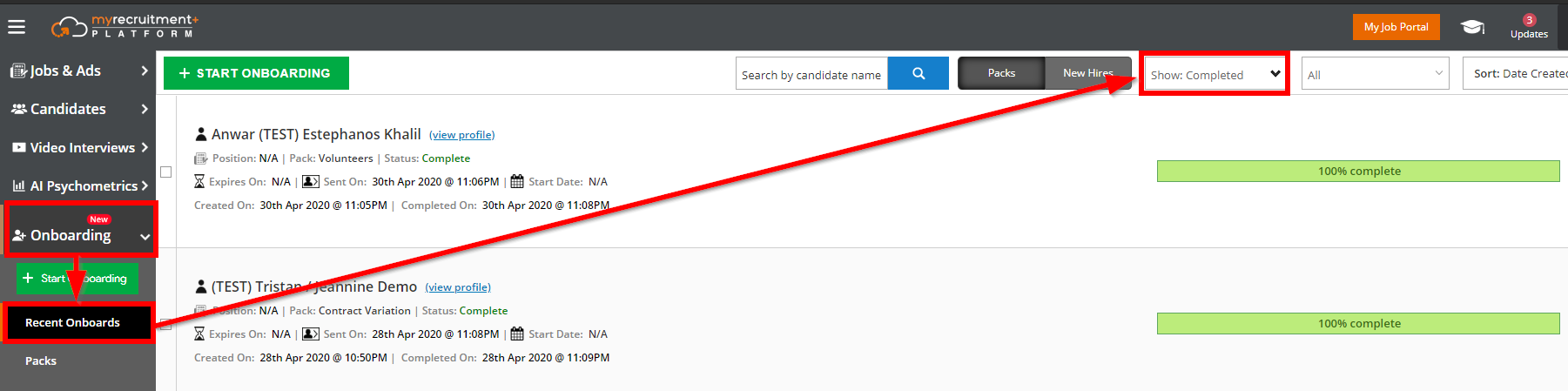
You should see a listing of all the documents in the pack. Click on "View" next to the TFN Declaration form to open it
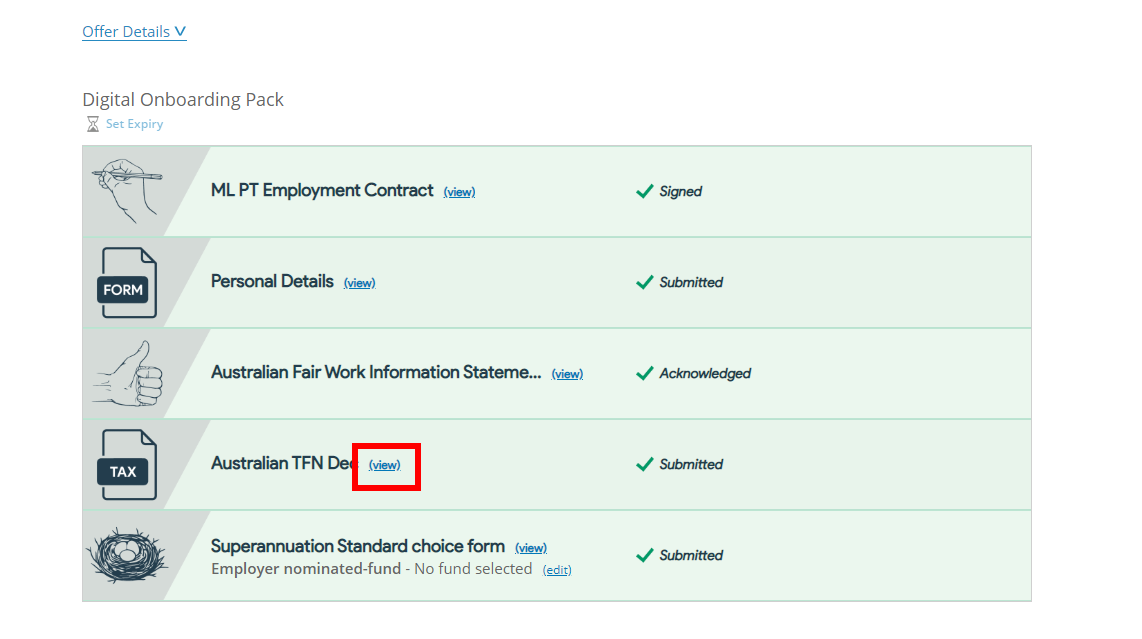
Scroll to the bottom of the form that comes up and click the "Push to ATO" button

Fill in the required information on the form then hit "Submit" to send the data to the ATO
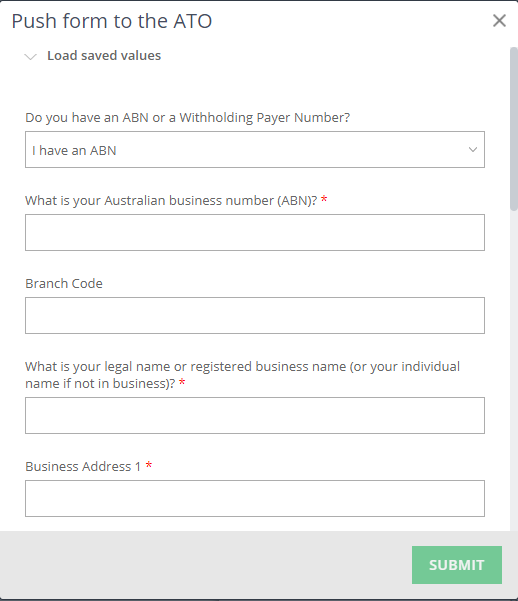
You will receive an email notification advising you of the success or failure of the push. Please note that this is the exact response the ATO submits to us
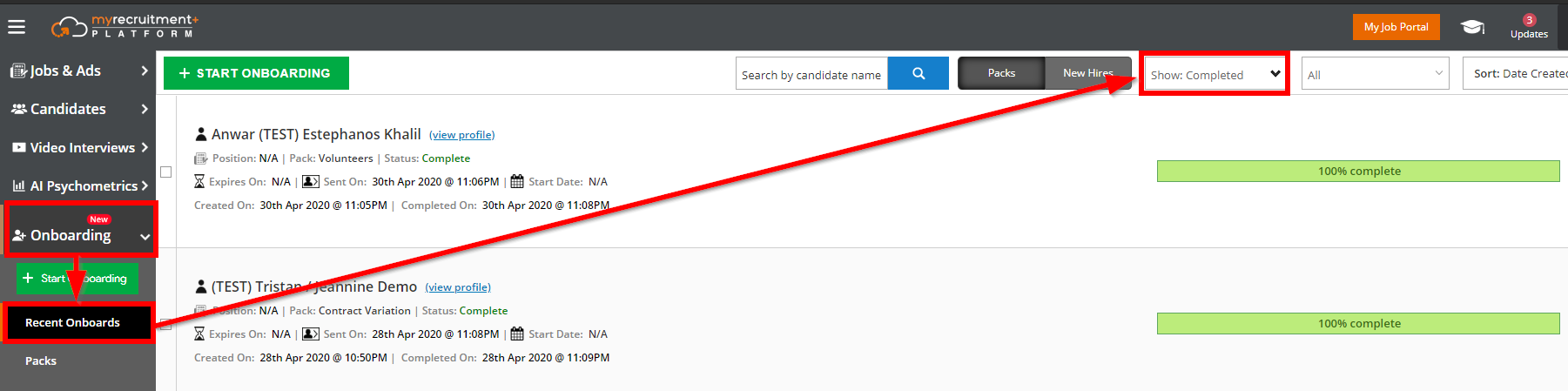
You should see a listing of all the documents in the pack. Click on "View" next to the TFN Declaration form to open it
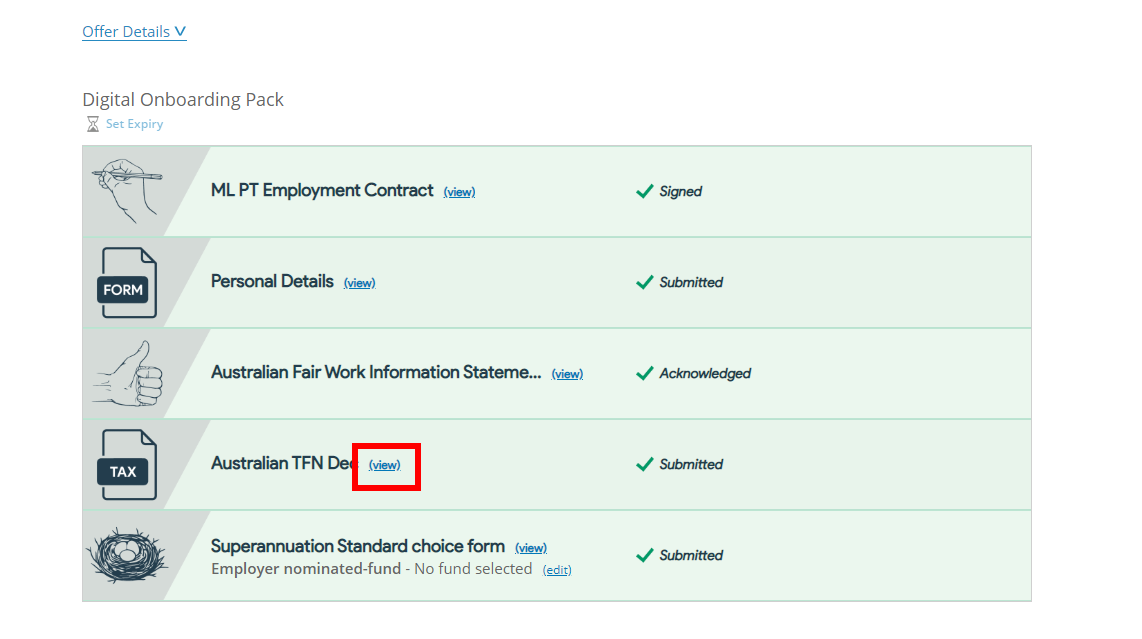
Scroll to the bottom of the form that comes up and click the "Push to ATO" button

Fill in the required information on the form then hit "Submit" to send the data to the ATO
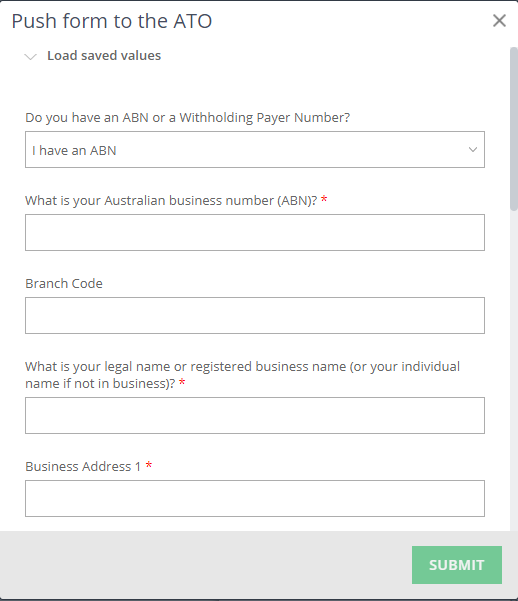
You will receive an email notification advising you of the success or failure of the push. Please note that this is the exact response the ATO submits to us
Howdy, Stranger!
In order to sign into the forum, please log into your MyRecruitment+ account and find the forum link under the help menu to automatically log into your forum account
Quick Links
Categories
- 186 All Categories
- 9 WEBINARS
- 9 General webinars
- 14 GENERAL / ADMINISTRATION
- 14 General Admin - 'How to' guides
- 3 ORGANISATIONAL CHART
- 3 Org chart - 'How to' guides
- 7 REQUISITIONS
- 7 Requisition - 'How to' guides
- 11 JOBS AND POSTING
- 11 Job posting - 'How to' guides
- 7 CANDIDATE PROFILE
- 7 Candidate profile - 'How to' guides
- 13 FORMS AND FIELDS
- 13 Forms and fields - 'How to' guides
- 49 RECRUITMENT WORKFLOWS
- 4 Recruitment workflows - 'How to' guides
- 1 Recruitment Questions
- 34 Recruitment Tutorials
- 1 VIDEO INTERVIEWING
- 1 Video Interviewing - 'How to' guides
- 3 REFERENCE CHECKS
- 3 Reference checking - 'How to' guides
- 33 PACKS
- 16 Packs - 'How to' guides
- 12 Onboarding Tutorials
- 2 Onboarding Questions
- 2 REPORTING
- 2 Reporting - 'How to' guides