Editing Requisition Forms
PavMayson
Posts: 23
Click on your name in the top right of the screen and select "Account Settings"
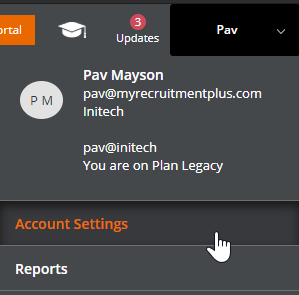
From the main menu, expand "Job" and click on "Job Approval" then click on the name of the form you want to edit
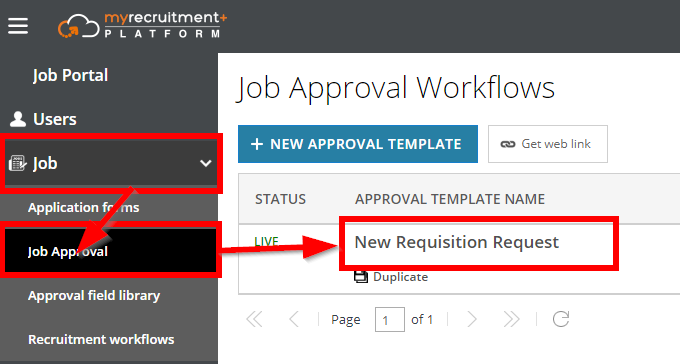
Remove existing fields by clicking on the subtract icon to the left of the field
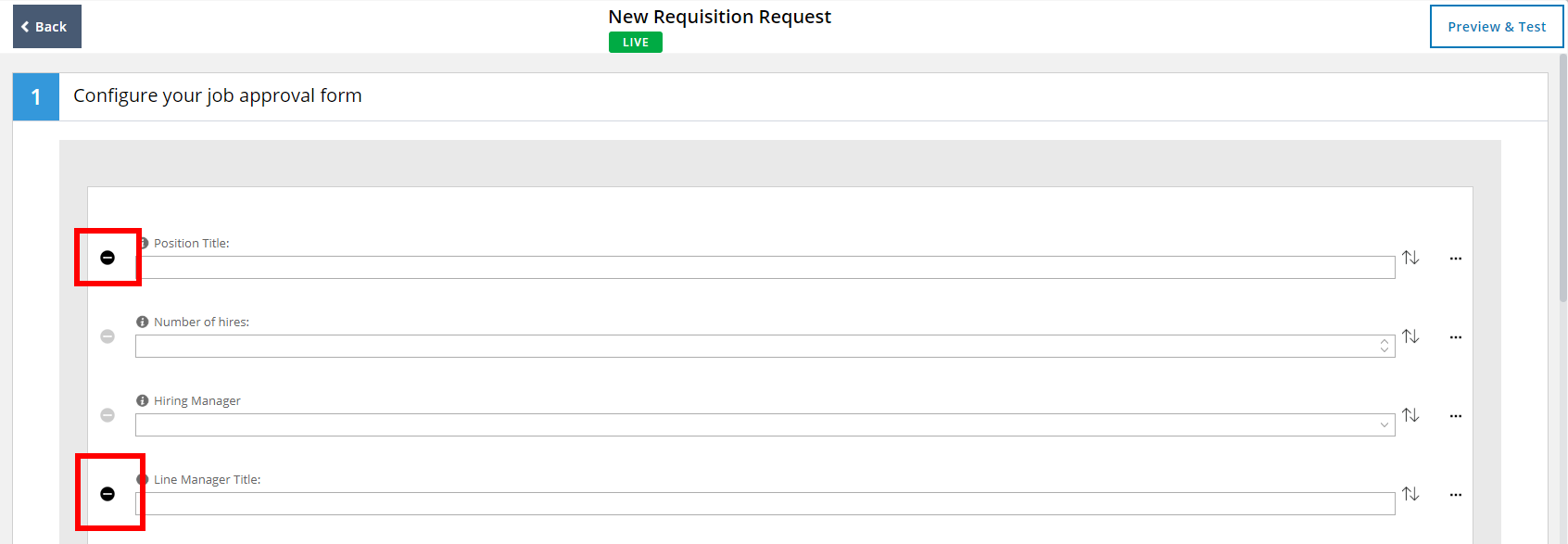
Edit existing fields by clicking on the 3 dots to the right of the field and selecting "edit"
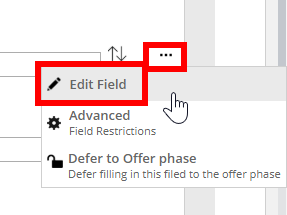
Add brand new fields by scrolling to the bottom of the form and clicking on the "New Field" button and then selecting either "Add from Scratch" to create a new field or "Pick from Library" to link an existing field
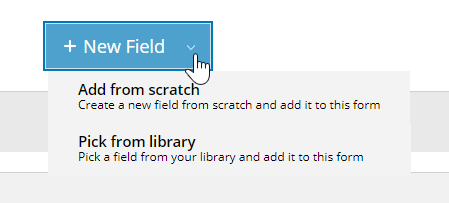
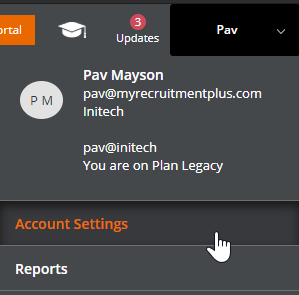
From the main menu, expand "Job" and click on "Job Approval" then click on the name of the form you want to edit
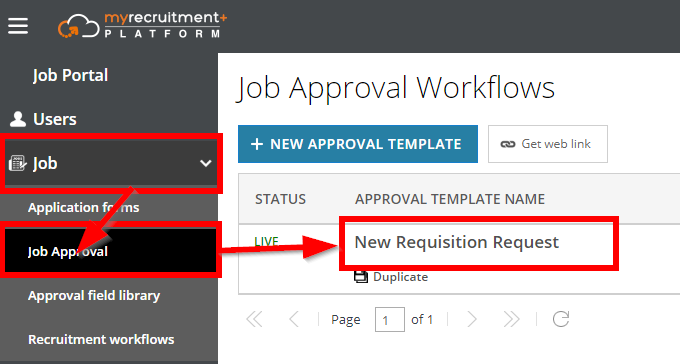
Remove existing fields by clicking on the subtract icon to the left of the field
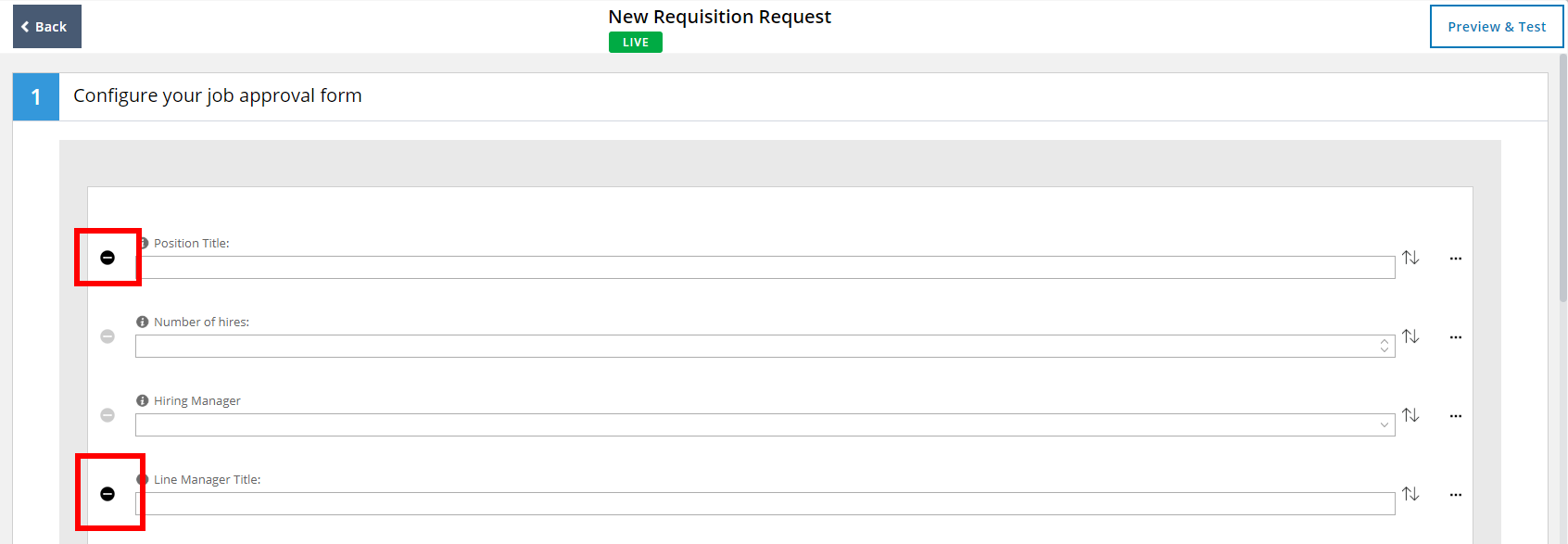
Edit existing fields by clicking on the 3 dots to the right of the field and selecting "edit"
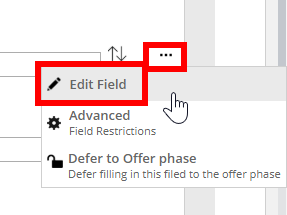
Add brand new fields by scrolling to the bottom of the form and clicking on the "New Field" button and then selecting either "Add from Scratch" to create a new field or "Pick from Library" to link an existing field
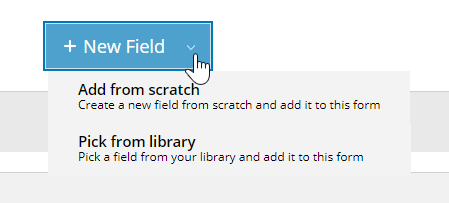
Howdy, Stranger!
In order to sign into the forum, please log into your MyRecruitment+ account and find the forum link under the help menu to automatically log into your forum account
Quick Links
Categories
- 186 All Categories
- 9 WEBINARS
- 9 General webinars
- 14 GENERAL / ADMINISTRATION
- 14 General Admin - 'How to' guides
- 3 ORGANISATIONAL CHART
- 3 Org chart - 'How to' guides
- 7 REQUISITIONS
- 7 Requisition - 'How to' guides
- 11 JOBS AND POSTING
- 11 Job posting - 'How to' guides
- 7 CANDIDATE PROFILE
- 7 Candidate profile - 'How to' guides
- 13 FORMS AND FIELDS
- 13 Forms and fields - 'How to' guides
- 49 RECRUITMENT WORKFLOWS
- 4 Recruitment workflows - 'How to' guides
- 1 Recruitment Questions
- 34 Recruitment Tutorials
- 1 VIDEO INTERVIEWING
- 1 Video Interviewing - 'How to' guides
- 3 REFERENCE CHECKS
- 3 Reference checking - 'How to' guides
- 33 PACKS
- 16 Packs - 'How to' guides
- 12 Onboarding Tutorials
- 2 Onboarding Questions
- 2 REPORTING
- 2 Reporting - 'How to' guides