Creating a Pack Template
PavMayson
Posts: 23
In order to send documents to a candidate they need to be included in a "Pack" which can be selecting when onboarding a candidate.
To create a new pack template select "Packs" from the "Onboarding menu
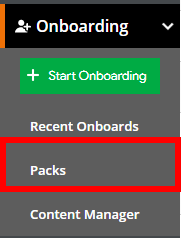
Then click the "New Pack" button
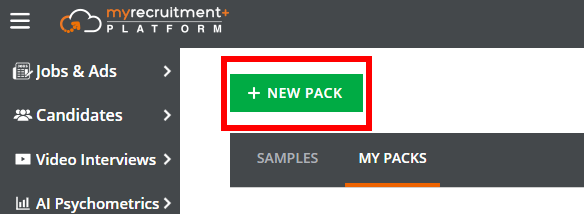
Give your pack a name then click "Create"
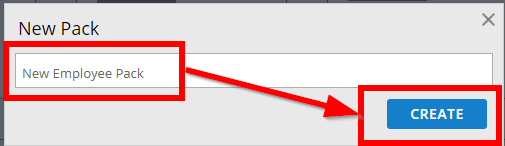
To add documents to your pack click either of the "Add Documents" buttons
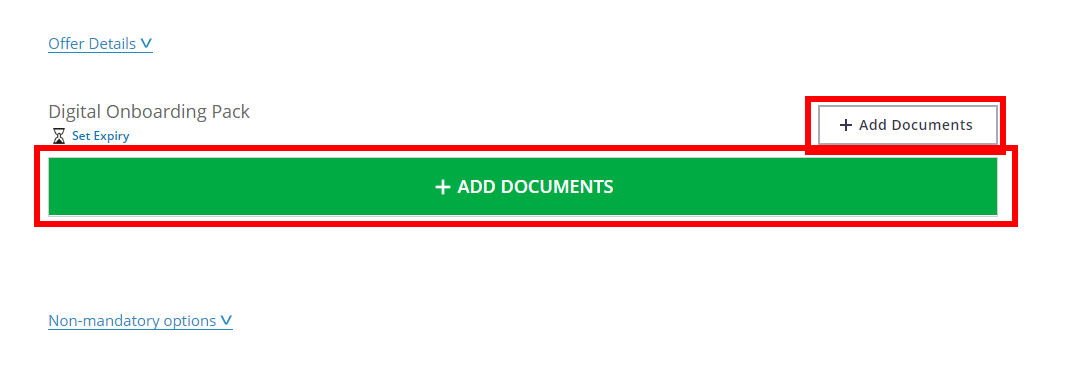
Don't forget to set your pack type under "Non-Mandatory" fields
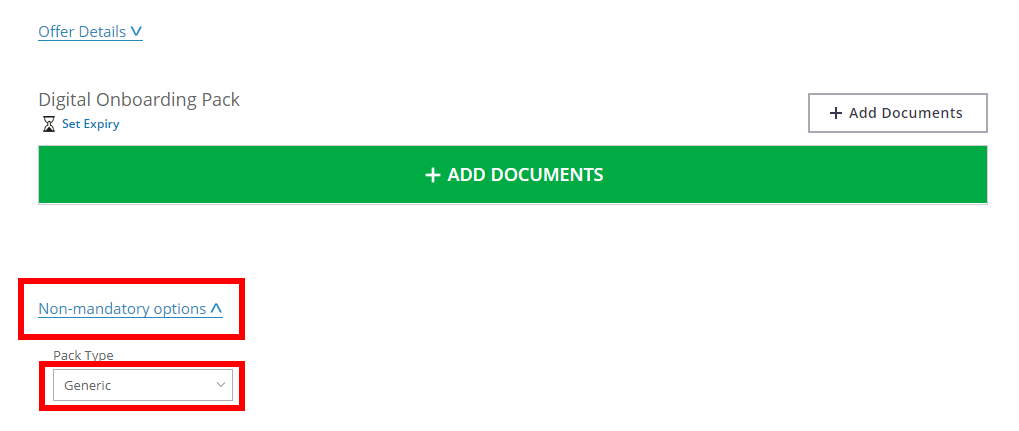
Your pack will then appear on the pack selection screen the next time you add a pack to a candidate or start onboarding
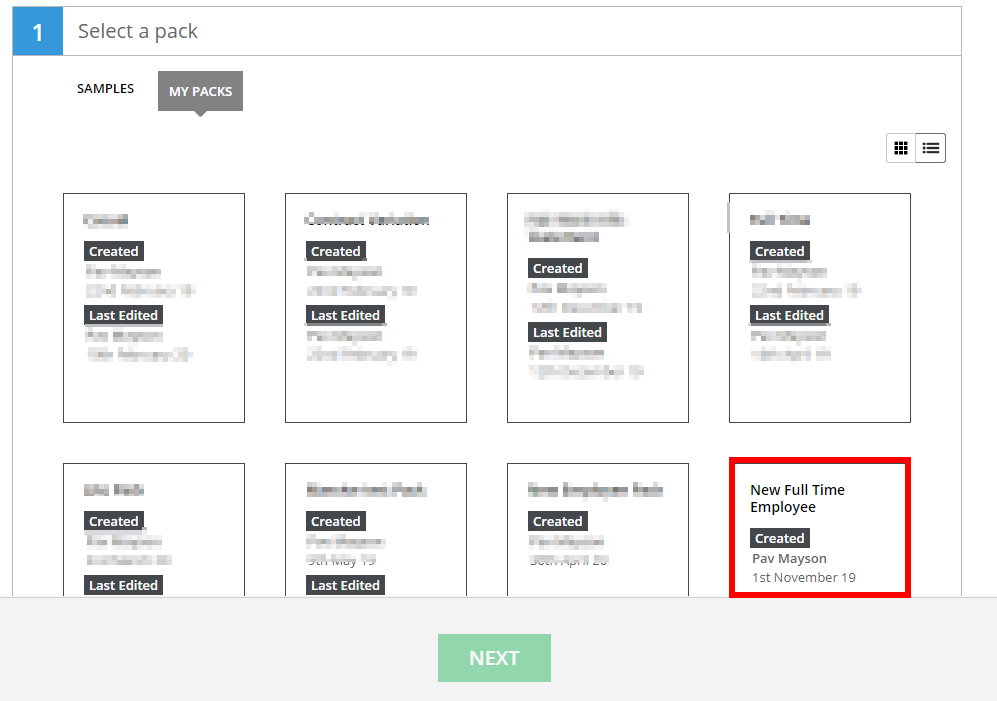
To create a new pack template select "Packs" from the "Onboarding menu
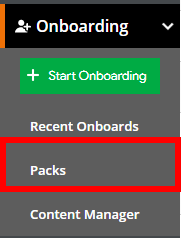
Then click the "New Pack" button
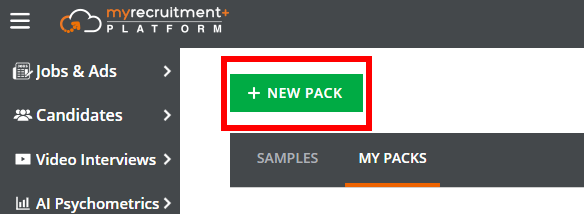
Give your pack a name then click "Create"
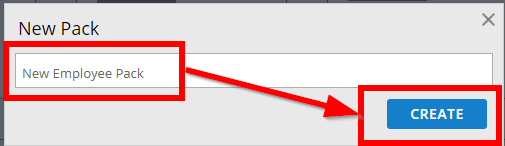
To add documents to your pack click either of the "Add Documents" buttons
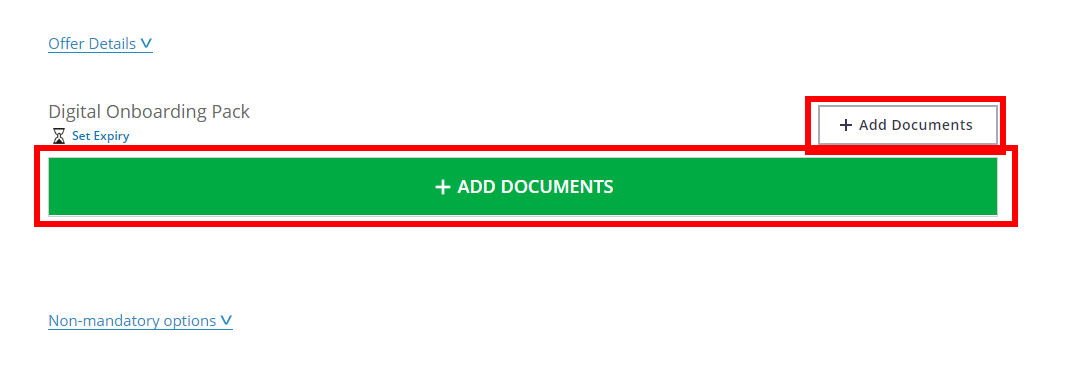
Don't forget to set your pack type under "Non-Mandatory" fields
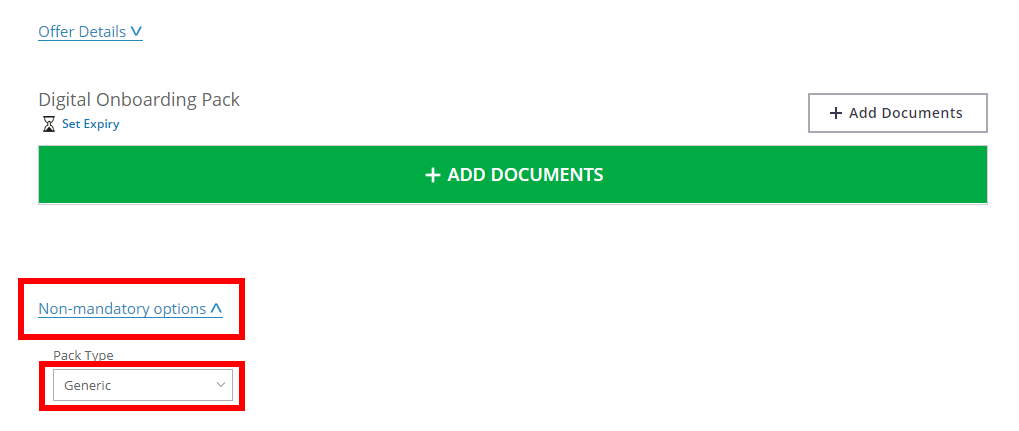
Your pack will then appear on the pack selection screen the next time you add a pack to a candidate or start onboarding
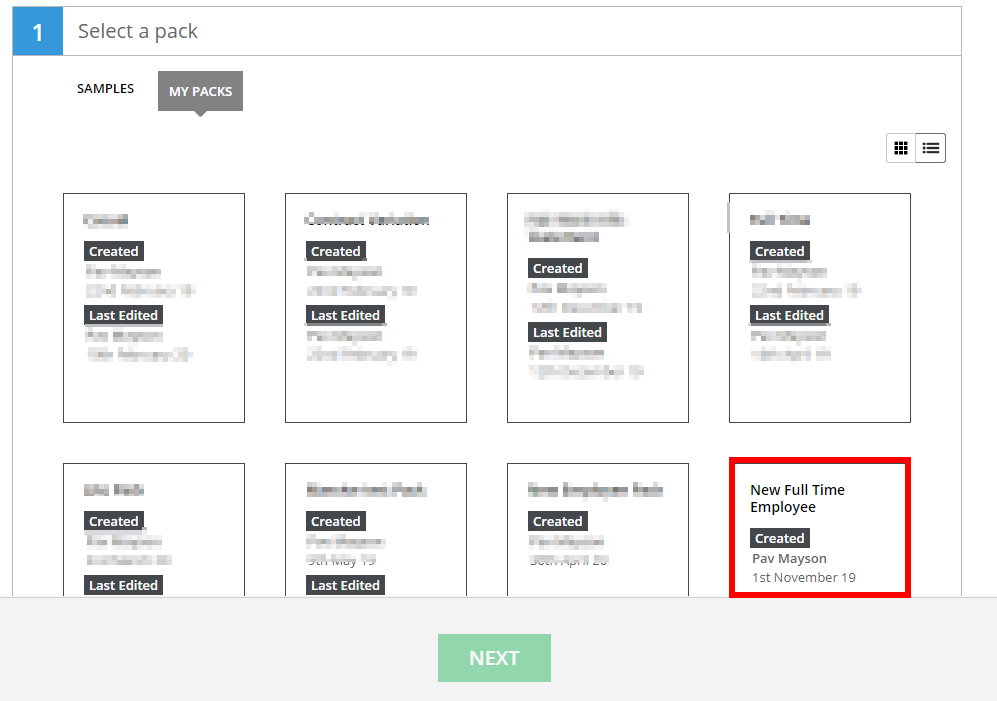
Howdy, Stranger!
In order to sign into the forum, please log into your MyRecruitment+ account and find the forum link under the help menu to automatically log into your forum account
Quick Links
Categories
- 186 All Categories
- 9 WEBINARS
- 9 General webinars
- 14 GENERAL / ADMINISTRATION
- 14 General Admin - 'How to' guides
- 3 ORGANISATIONAL CHART
- 3 Org chart - 'How to' guides
- 7 REQUISITIONS
- 7 Requisition - 'How to' guides
- 11 JOBS AND POSTING
- 11 Job posting - 'How to' guides
- 7 CANDIDATE PROFILE
- 7 Candidate profile - 'How to' guides
- 13 FORMS AND FIELDS
- 13 Forms and fields - 'How to' guides
- 49 RECRUITMENT WORKFLOWS
- 4 Recruitment workflows - 'How to' guides
- 1 Recruitment Questions
- 34 Recruitment Tutorials
- 1 VIDEO INTERVIEWING
- 1 Video Interviewing - 'How to' guides
- 3 REFERENCE CHECKS
- 3 Reference checking - 'How to' guides
- 33 PACKS
- 16 Packs - 'How to' guides
- 12 Onboarding Tutorials
- 2 Onboarding Questions
- 2 REPORTING
- 2 Reporting - 'How to' guides