Adding a candidate into a talent community
PavMayson
Posts: 23
Candidates can be added to a talent community in bulk through either a job (which is helpful for sorting) or through the candidate search, as shown below:
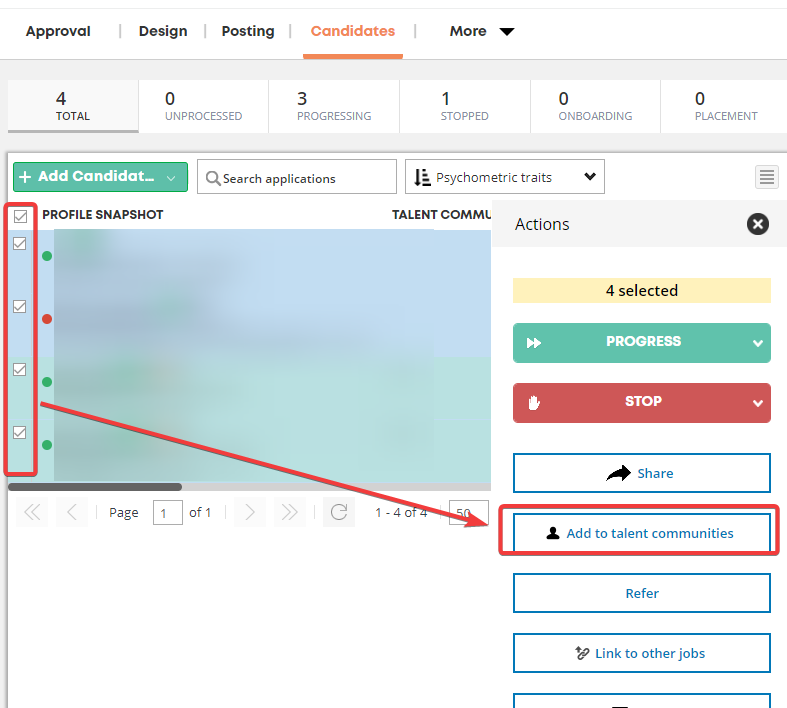
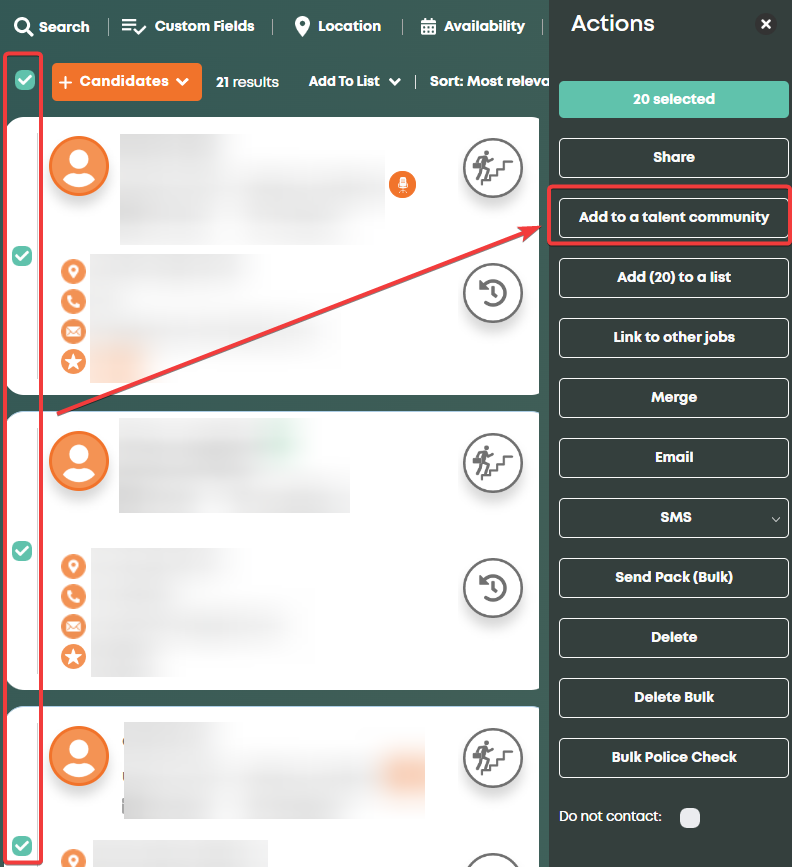
To add an individual candidate into your newly created community, go to their profile and click on the "Add to a Talent Community" button
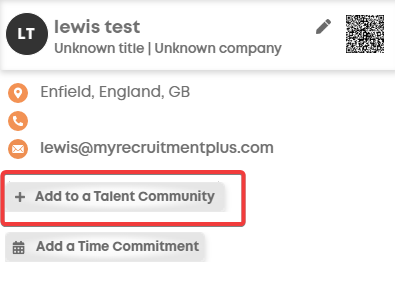
If a candidate is already in a community, you can add them into additional communities by clicking the icon to the left of any existing tags
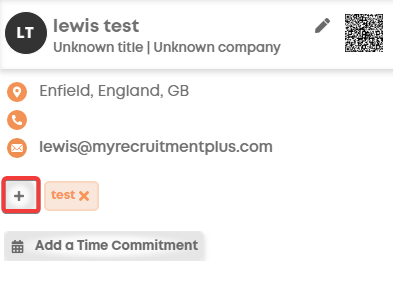
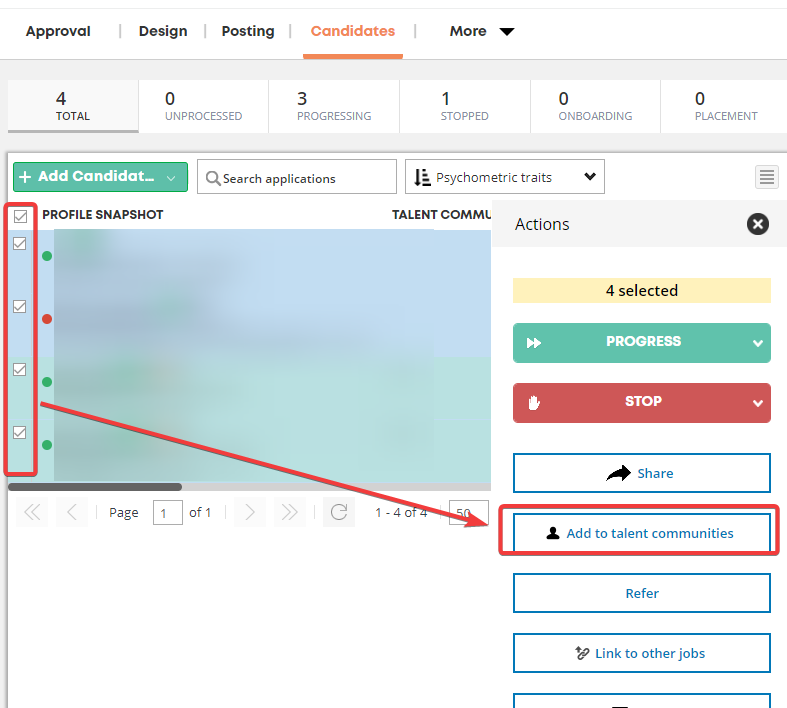
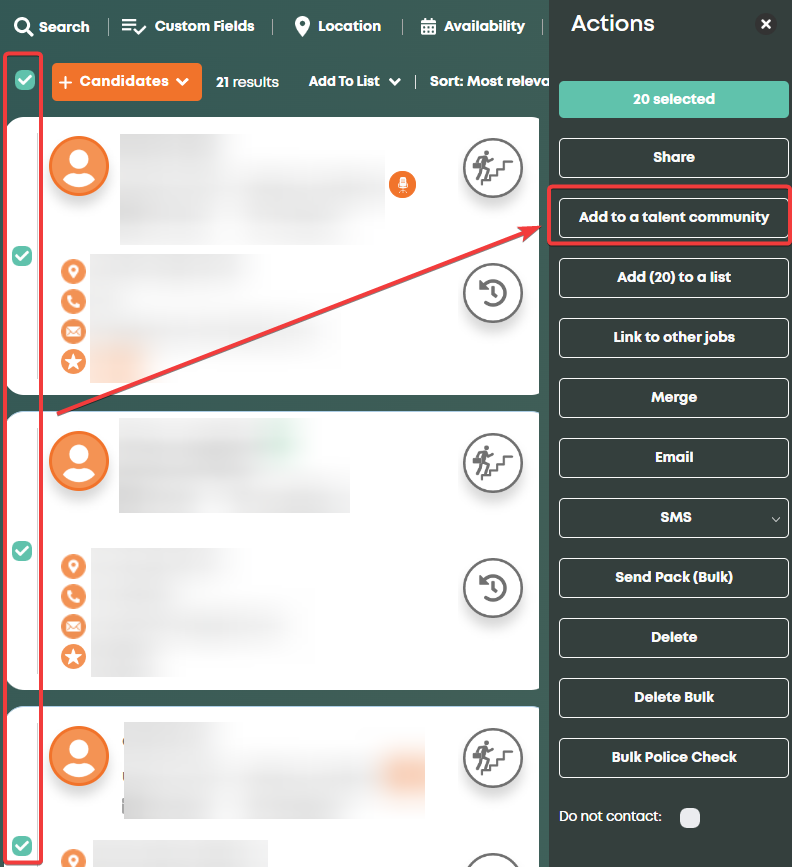
To add an individual candidate into your newly created community, go to their profile and click on the "Add to a Talent Community" button
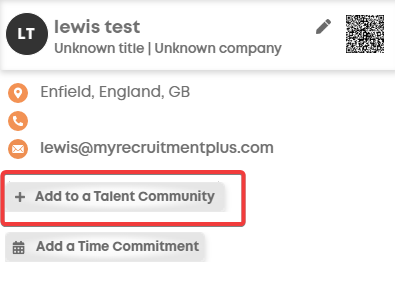
If a candidate is already in a community, you can add them into additional communities by clicking the icon to the left of any existing tags
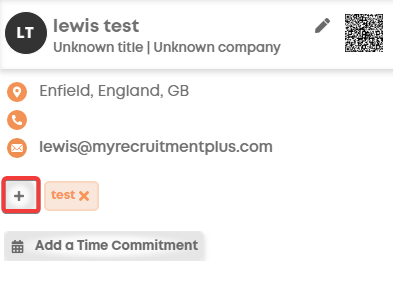
Howdy, Stranger!
In order to sign into the forum, please log into your MyRecruitment+ account and find the forum link under the help menu to automatically log into your forum account
Quick Links
Categories
- 186 All Categories
- 9 WEBINARS
- 9 General webinars
- 14 GENERAL / ADMINISTRATION
- 14 General Admin - 'How to' guides
- 3 ORGANISATIONAL CHART
- 3 Org chart - 'How to' guides
- 7 REQUISITIONS
- 7 Requisition - 'How to' guides
- 11 JOBS AND POSTING
- 11 Job posting - 'How to' guides
- 7 CANDIDATE PROFILE
- 7 Candidate profile - 'How to' guides
- 13 FORMS AND FIELDS
- 13 Forms and fields - 'How to' guides
- 49 RECRUITMENT WORKFLOWS
- 4 Recruitment workflows - 'How to' guides
- 1 Recruitment Questions
- 34 Recruitment Tutorials
- 1 VIDEO INTERVIEWING
- 1 Video Interviewing - 'How to' guides
- 3 REFERENCE CHECKS
- 3 Reference checking - 'How to' guides
- 33 PACKS
- 16 Packs - 'How to' guides
- 12 Onboarding Tutorials
- 2 Onboarding Questions
- 2 REPORTING
- 2 Reporting - 'How to' guides