How to view closed jobs:
Nathan
Posts: 16
First, go to Jobs & Ads and then Jobs, after that click "More Filters":
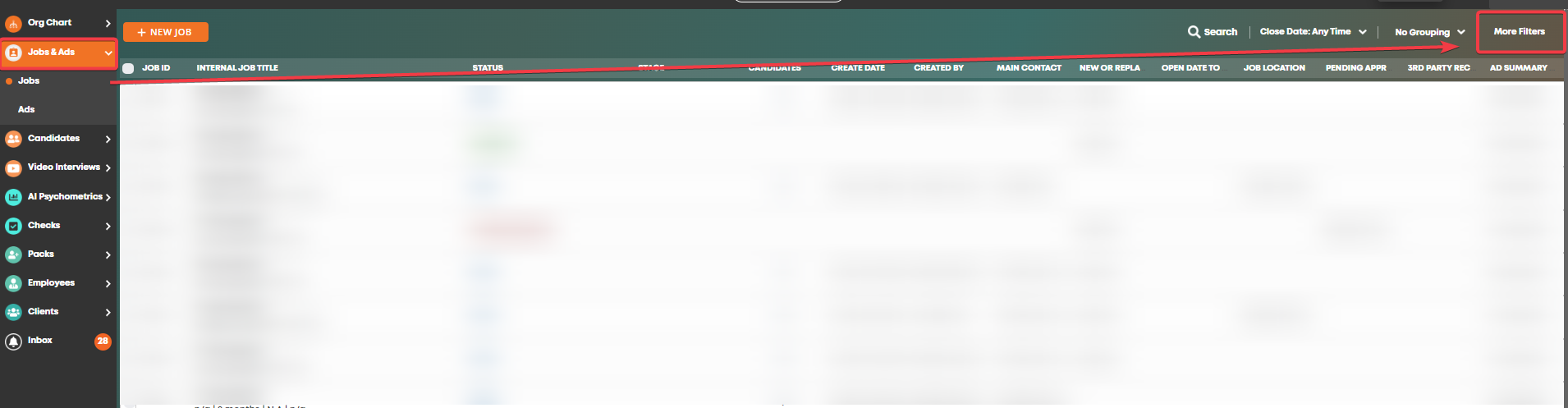
Click the dropdown for Status:
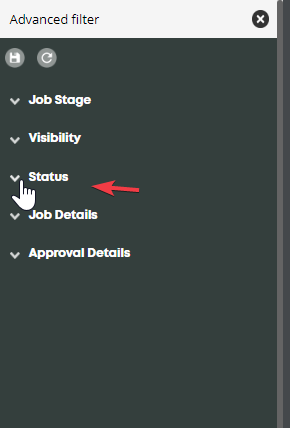
Tick "Closed jobs"
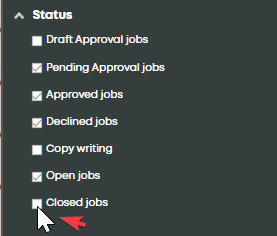
Result - Closed jobs now appear:
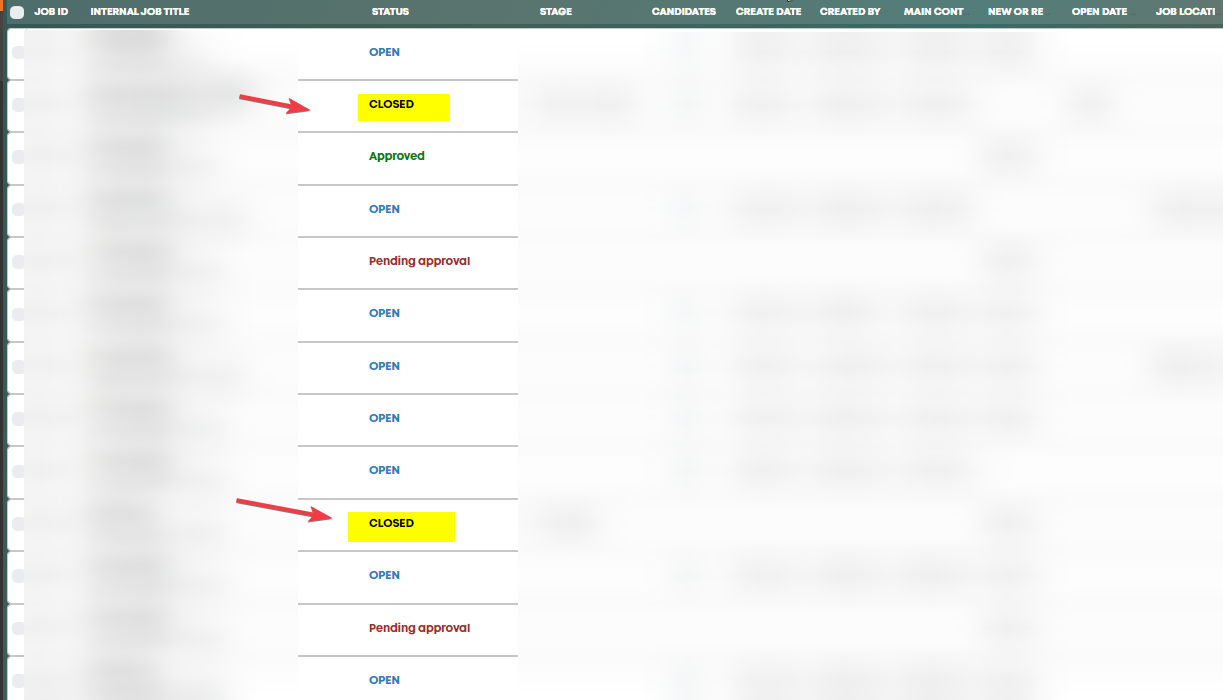
Please be aware:
If you click on a job and get stuck on this screen:
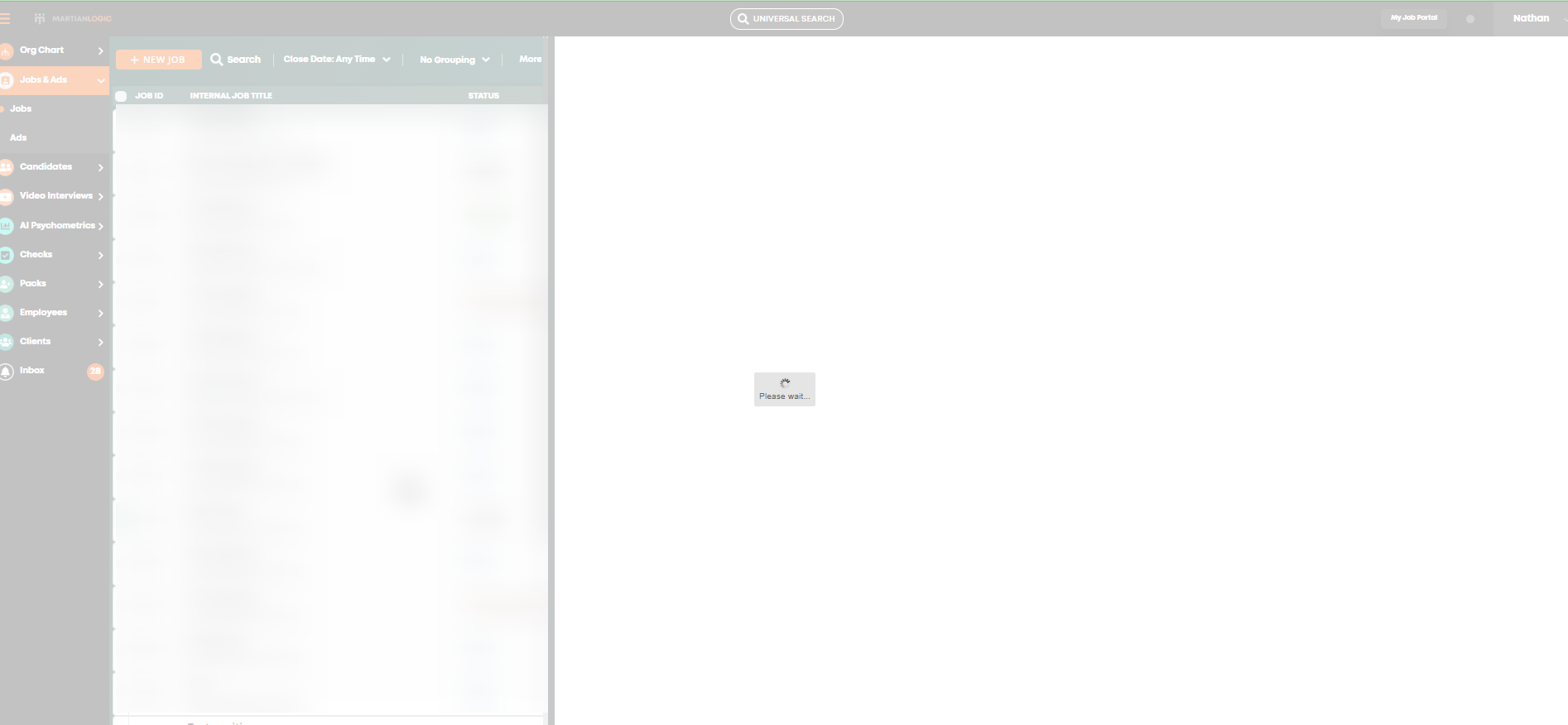
That job was closed before it had reached the open status - when you close jobs before they're fully approved they cannot be accessed, (or opened).
Hope this helps!
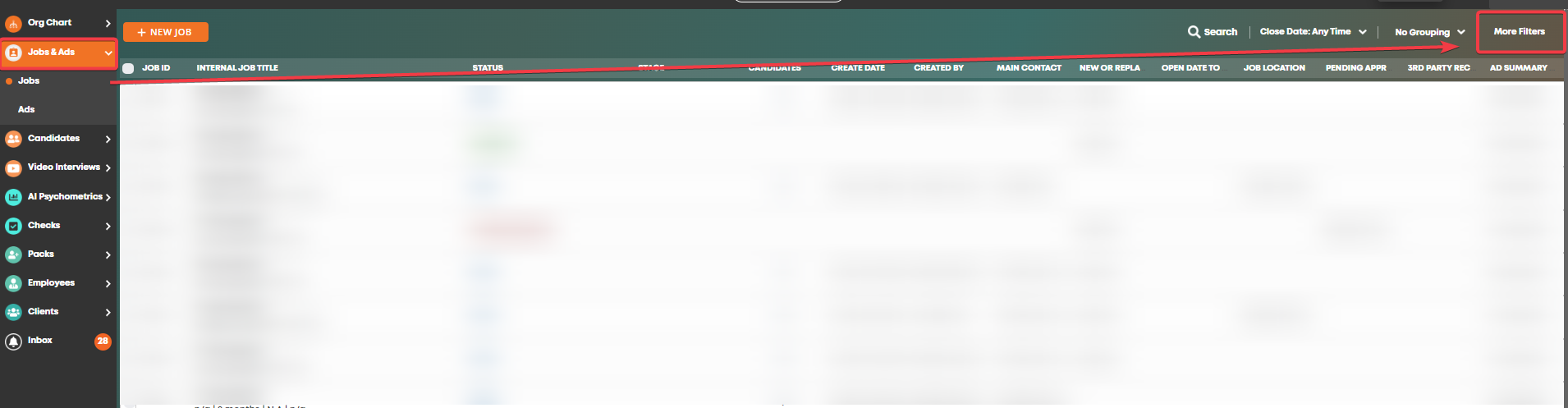
Click the dropdown for Status:
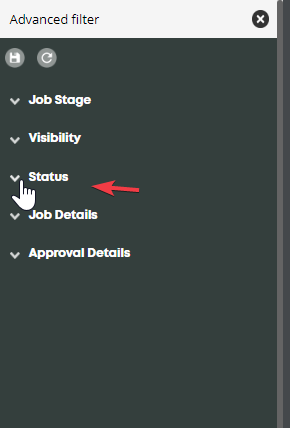
Tick "Closed jobs"
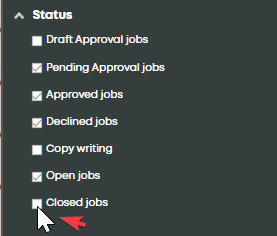
Result - Closed jobs now appear:
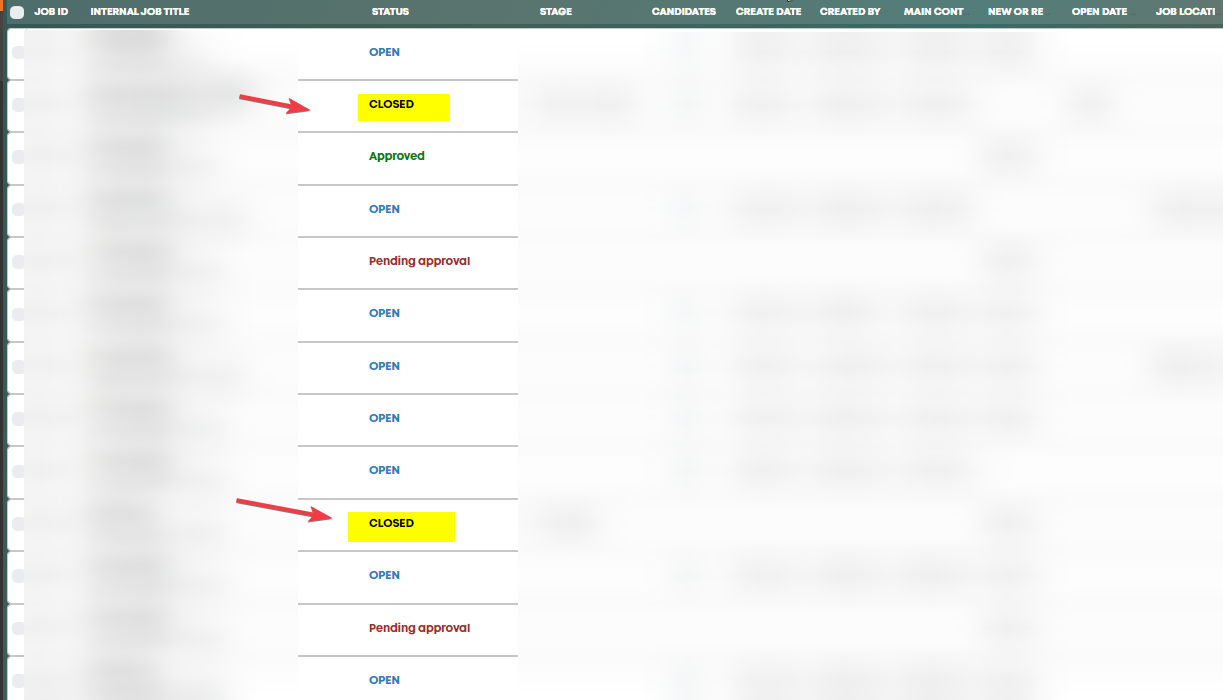
Please be aware:
If you click on a job and get stuck on this screen:
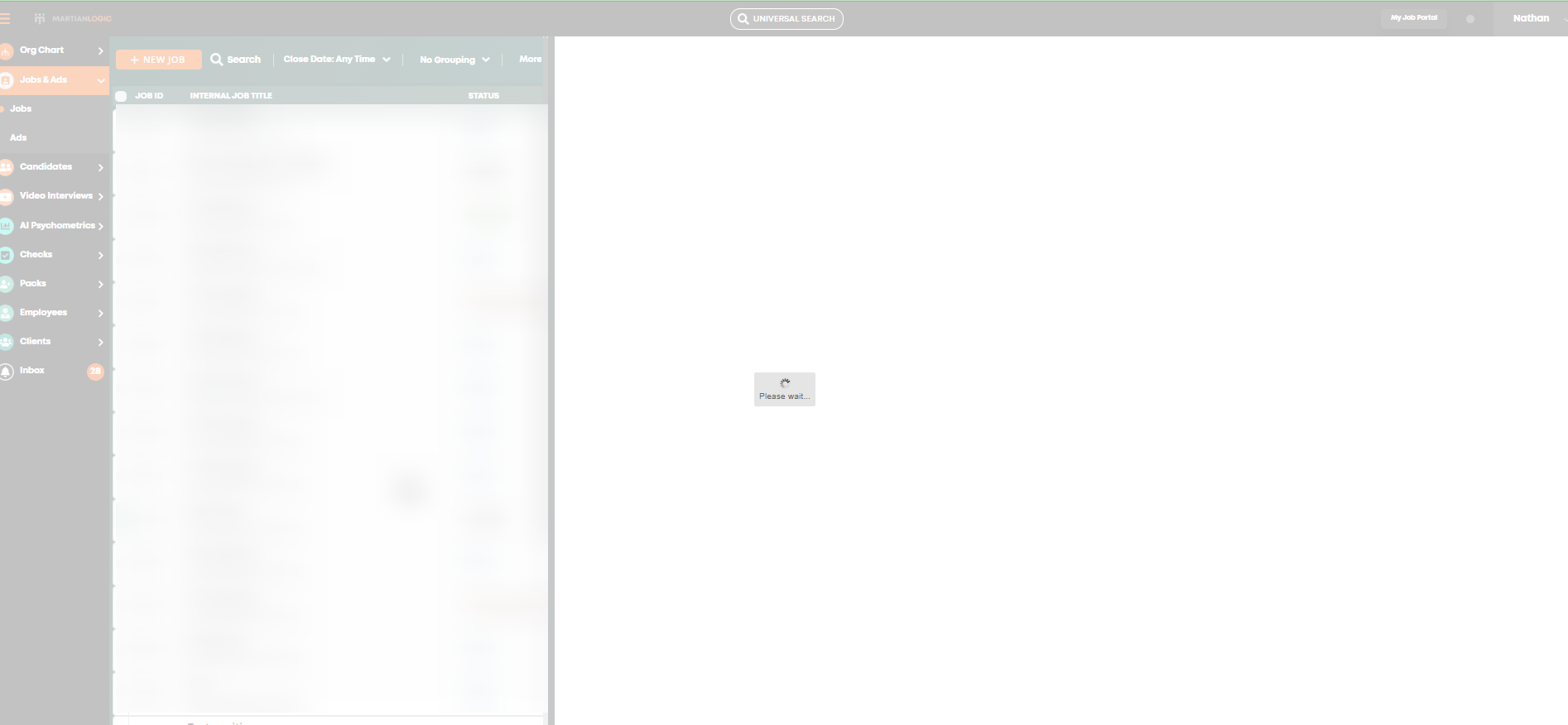
That job was closed before it had reached the open status - when you close jobs before they're fully approved they cannot be accessed, (or opened).
Hope this helps!
Howdy, Stranger!
In order to sign into the forum, please log into your MyRecruitment+ account and find the forum link under the help menu to automatically log into your forum account
Quick Links
Categories
- 186 All Categories
- 9 WEBINARS
- 9 General webinars
- 14 GENERAL / ADMINISTRATION
- 14 General Admin - 'How to' guides
- 3 ORGANISATIONAL CHART
- 3 Org chart - 'How to' guides
- 7 REQUISITIONS
- 7 Requisition - 'How to' guides
- 11 JOBS AND POSTING
- 11 Job posting - 'How to' guides
- 7 CANDIDATE PROFILE
- 7 Candidate profile - 'How to' guides
- 13 FORMS AND FIELDS
- 13 Forms and fields - 'How to' guides
- 49 RECRUITMENT WORKFLOWS
- 4 Recruitment workflows - 'How to' guides
- 1 Recruitment Questions
- 34 Recruitment Tutorials
- 1 VIDEO INTERVIEWING
- 1 Video Interviewing - 'How to' guides
- 3 REFERENCE CHECKS
- 3 Reference checking - 'How to' guides
- 33 PACKS
- 16 Packs - 'How to' guides
- 12 Onboarding Tutorials
- 2 Onboarding Questions
- 2 REPORTING
- 2 Reporting - 'How to' guides