General overview: Pack approval workflows
Nathan
Posts: 16
You can navigate to approval workflows for packs via
My Job Portal > Packs > Approval Workflows:

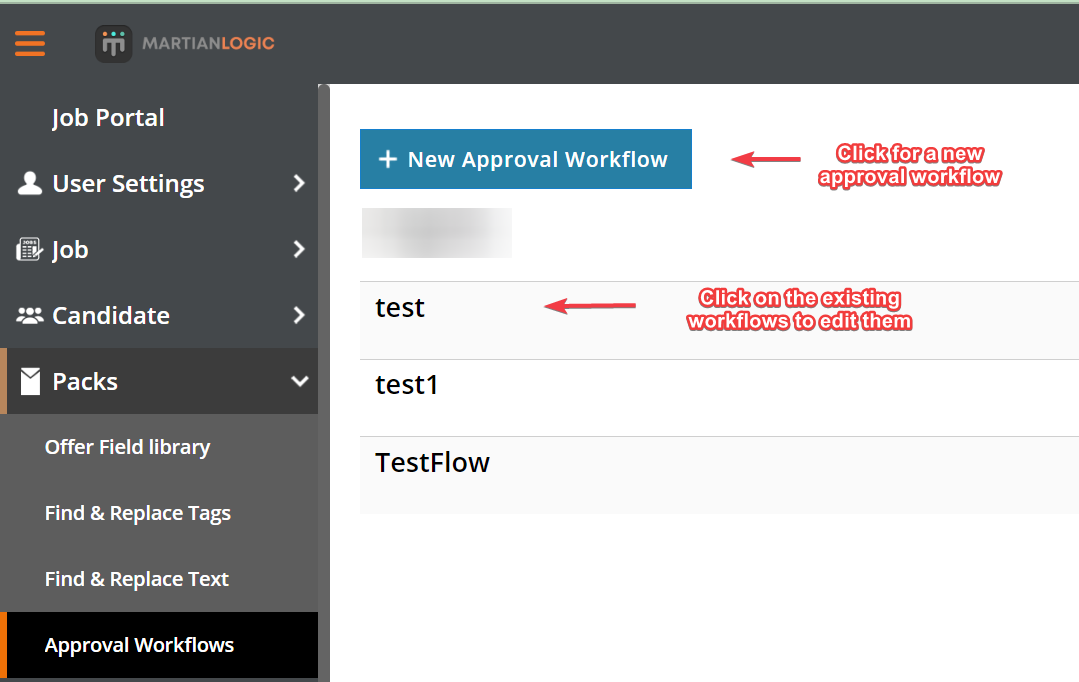
When inside a workflow (either while making a new one or editing an existing one), you can add and remove steps accordingly
and remove steps accordingly

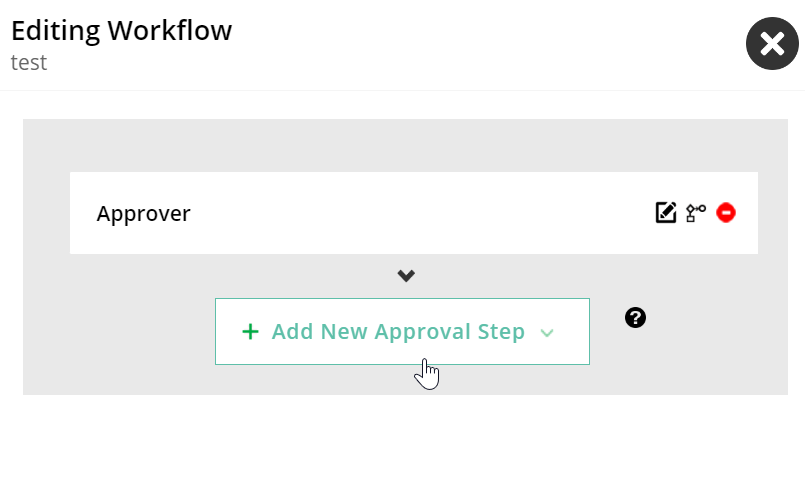
While inside a step, you can customise it accordingly:
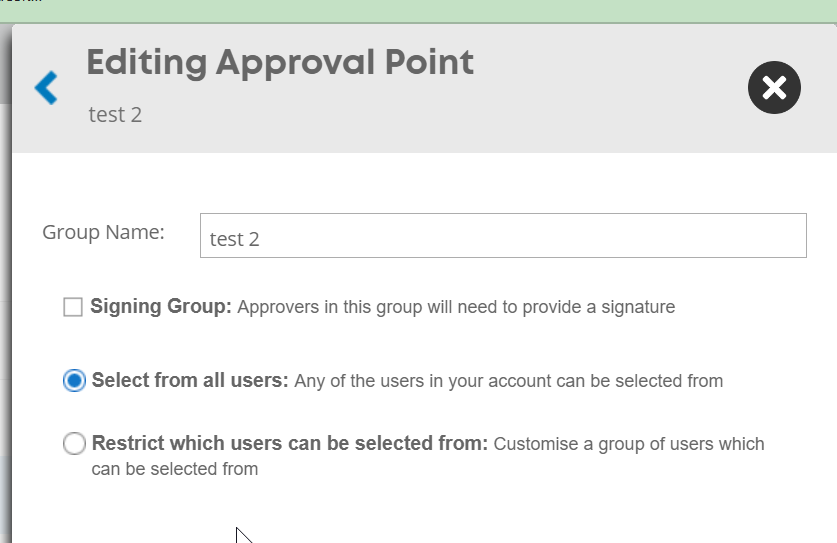
Signing group: requests the specified users to provide a signature
Select from All users: allows any users on the system to be added to that step
Restrict which users can be selected from
You can choose to restrict which users can be added to a step in the workflow:
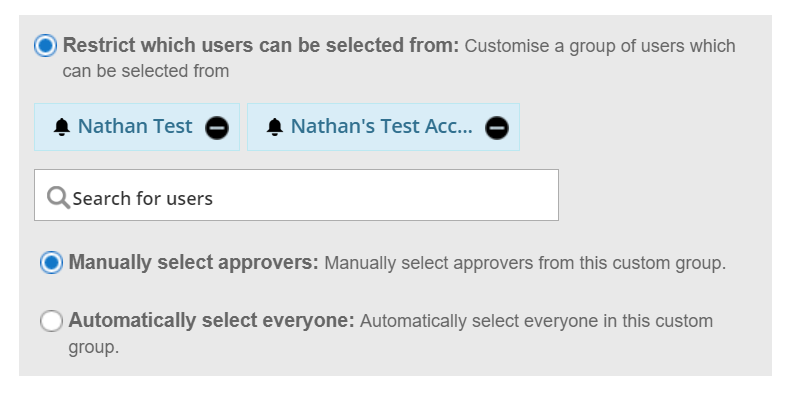
Note: adding multiple people and choosing "Automatically select everyone" will send a request to approve to all users that were put in there, but will only require one of those users to approve to complete that step.
After a workflow is completed it can be used for approval of documents in your packs:
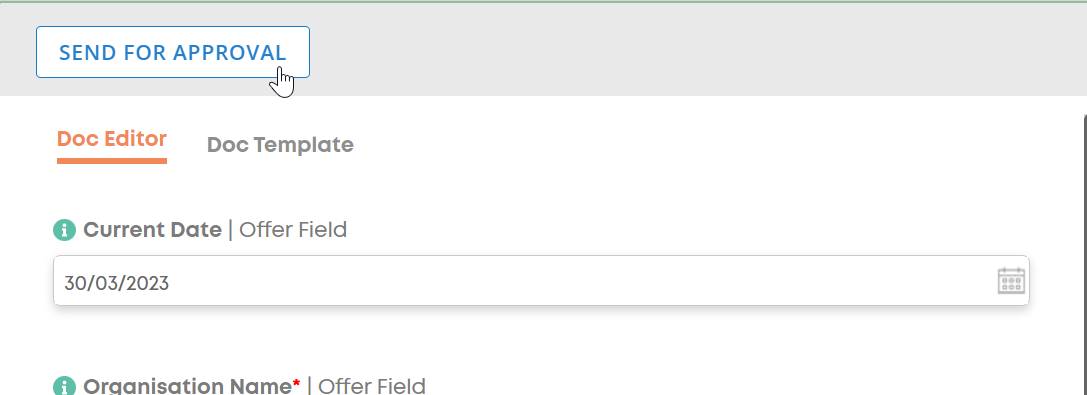
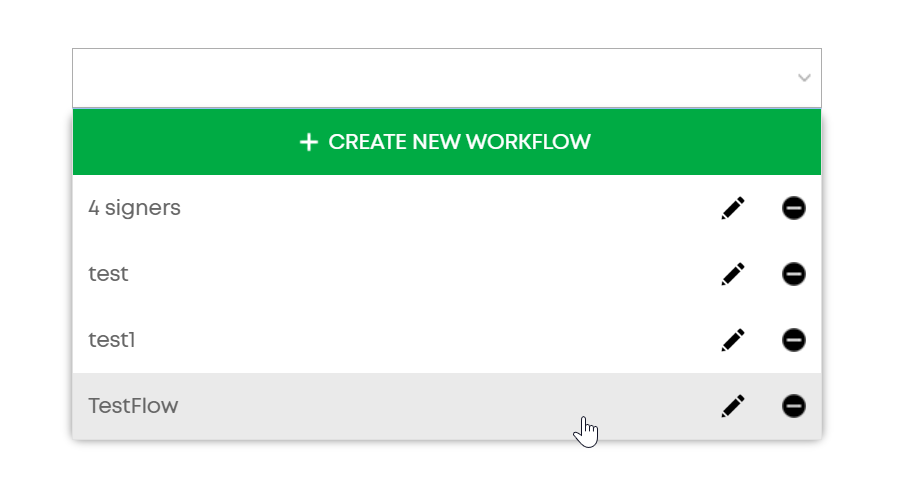
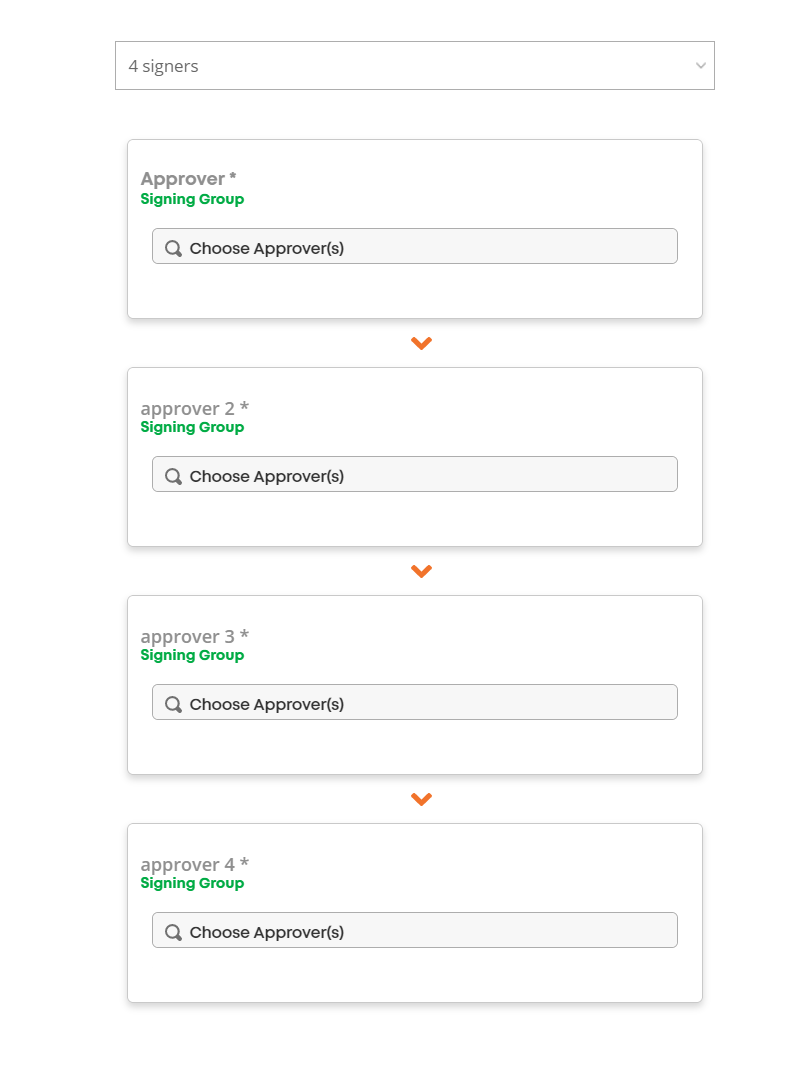
Hope this helps!
My Job Portal > Packs > Approval Workflows:
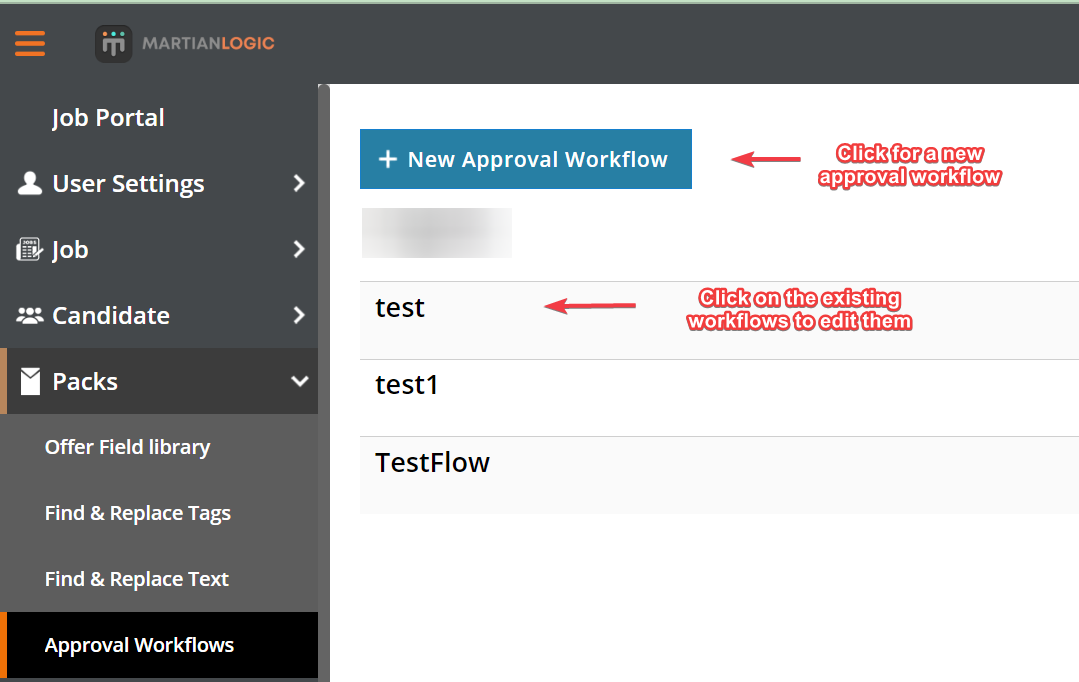
When inside a workflow (either while making a new one or editing an existing one), you can add
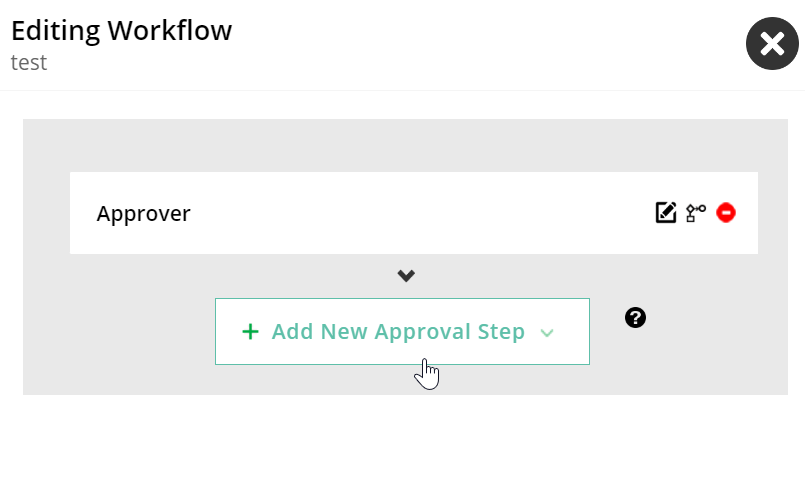
While inside a step, you can customise it accordingly:
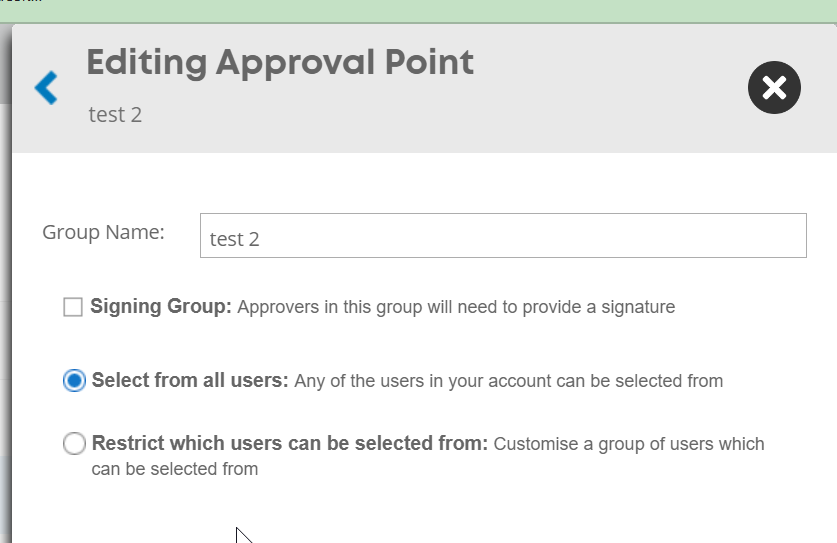
Signing group: requests the specified users to provide a signature
Select from All users: allows any users on the system to be added to that step
Restrict which users can be selected from
You can choose to restrict which users can be added to a step in the workflow:
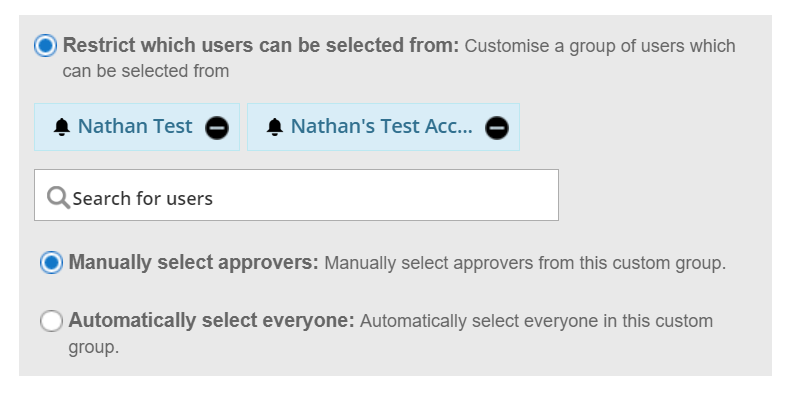
Note: adding multiple people and choosing "Automatically select everyone" will send a request to approve to all users that were put in there, but will only require one of those users to approve to complete that step.
After a workflow is completed it can be used for approval of documents in your packs:
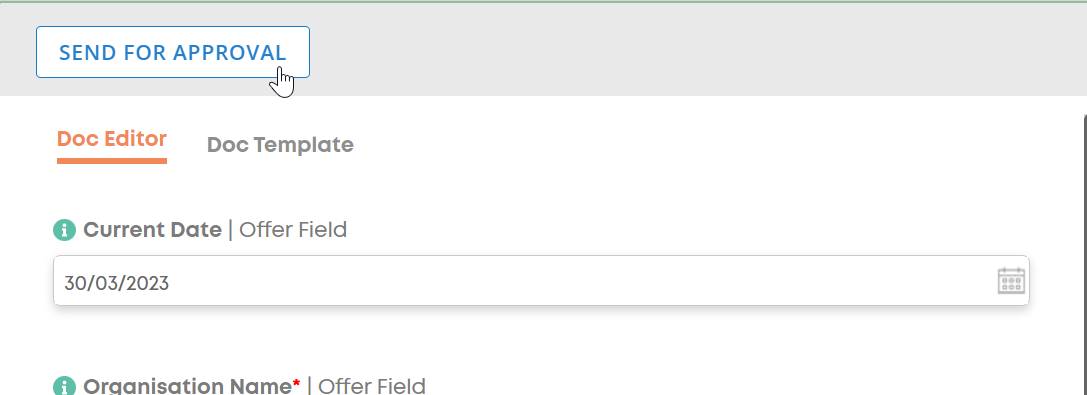
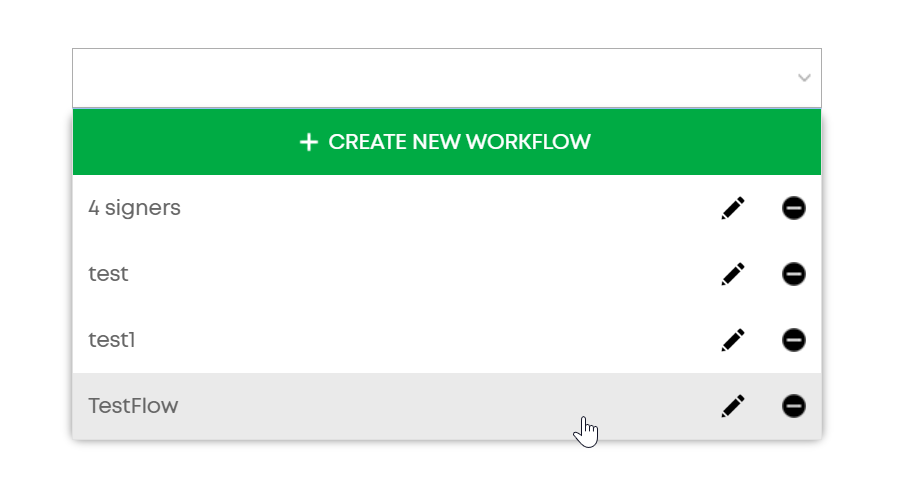
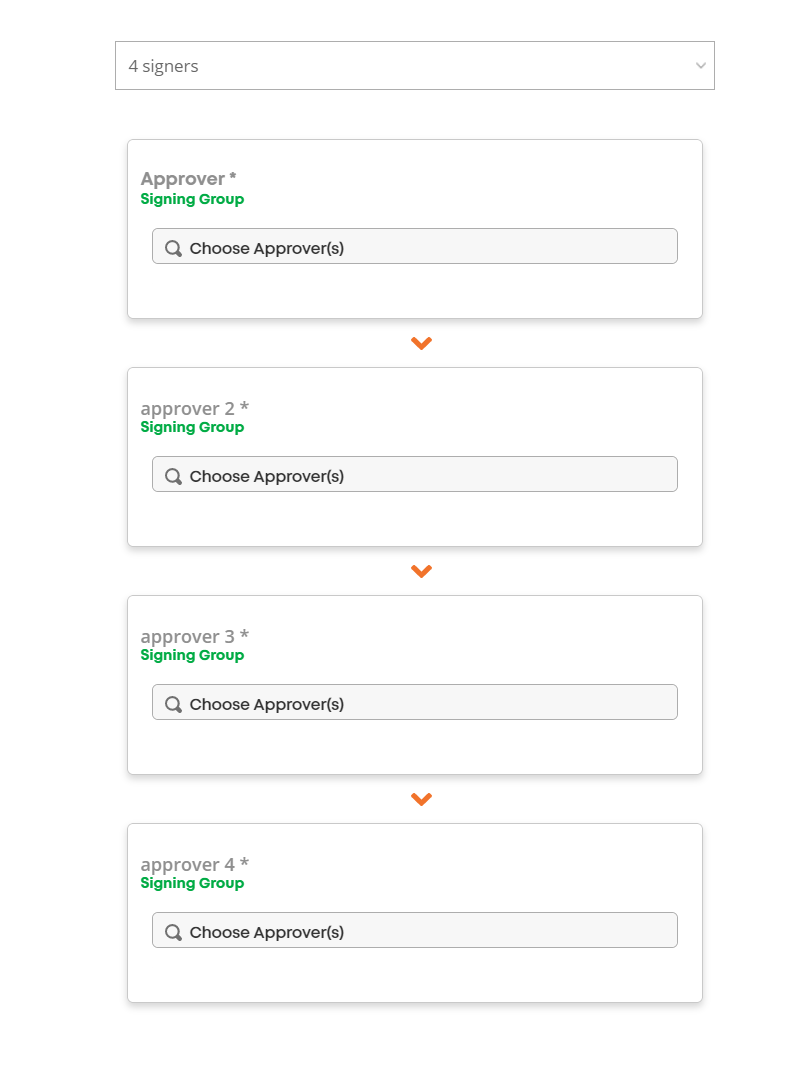
Hope this helps!
Howdy, Stranger!
In order to sign into the forum, please log into your MyRecruitment+ account and find the forum link under the help menu to automatically log into your forum account
Quick Links
Categories
- 186 All Categories
- 9 WEBINARS
- 9 General webinars
- 14 GENERAL / ADMINISTRATION
- 14 General Admin - 'How to' guides
- 3 ORGANISATIONAL CHART
- 3 Org chart - 'How to' guides
- 7 REQUISITIONS
- 7 Requisition - 'How to' guides
- 11 JOBS AND POSTING
- 11 Job posting - 'How to' guides
- 7 CANDIDATE PROFILE
- 7 Candidate profile - 'How to' guides
- 13 FORMS AND FIELDS
- 13 Forms and fields - 'How to' guides
- 49 RECRUITMENT WORKFLOWS
- 4 Recruitment workflows - 'How to' guides
- 1 Recruitment Questions
- 34 Recruitment Tutorials
- 1 VIDEO INTERVIEWING
- 1 Video Interviewing - 'How to' guides
- 3 REFERENCE CHECKS
- 3 Reference checking - 'How to' guides
- 33 PACKS
- 16 Packs - 'How to' guides
- 12 Onboarding Tutorials
- 2 Onboarding Questions
- 2 REPORTING
- 2 Reporting - 'How to' guides