How to recall a pack
Nathan
Posts: 16
Why recall a pack?
When has the status of "With Candidate", you can recall it if you want to edit it before it is complete.
Please note: Recalling the pack will reset the status of all items in it and invalidate any links that were sent to the candidate relating to it.
Steps
Go to Packs > Recent and find the pack you need to recall. Then click the three dots to the right of it.

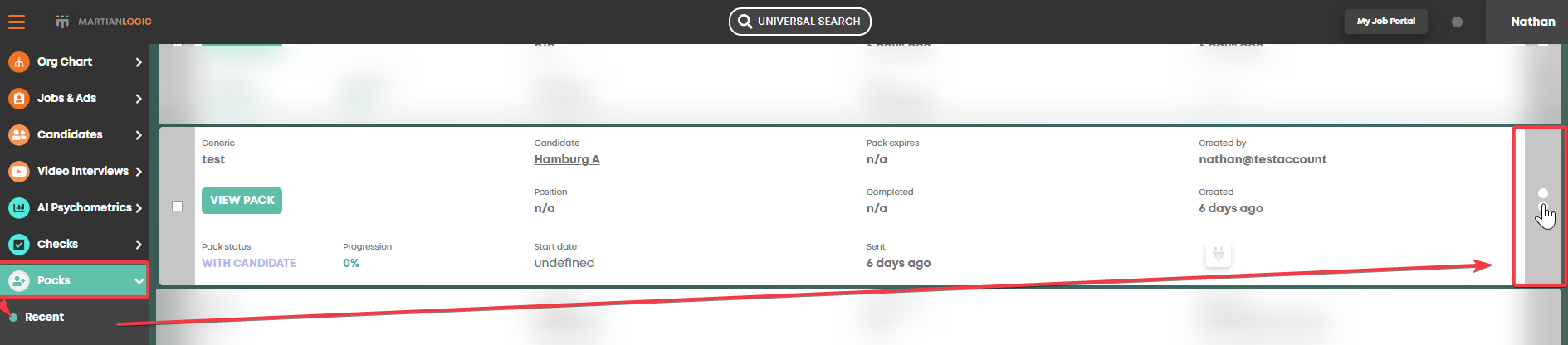
From there, the option to recall the pack is available at the bottom
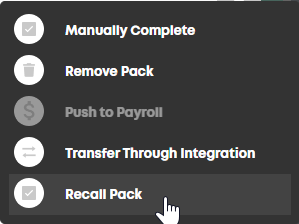
Click Yes

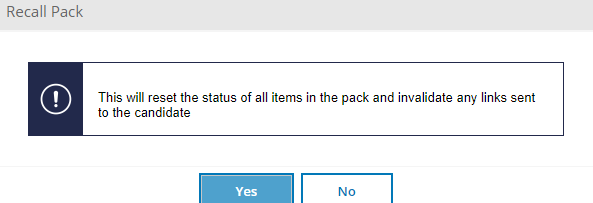
Hope this helps.
When has the status of "With Candidate", you can recall it if you want to edit it before it is complete.
Please note: Recalling the pack will reset the status of all items in it and invalidate any links that were sent to the candidate relating to it.
Steps
Go to Packs > Recent and find the pack you need to recall. Then click the three dots to the right of it.
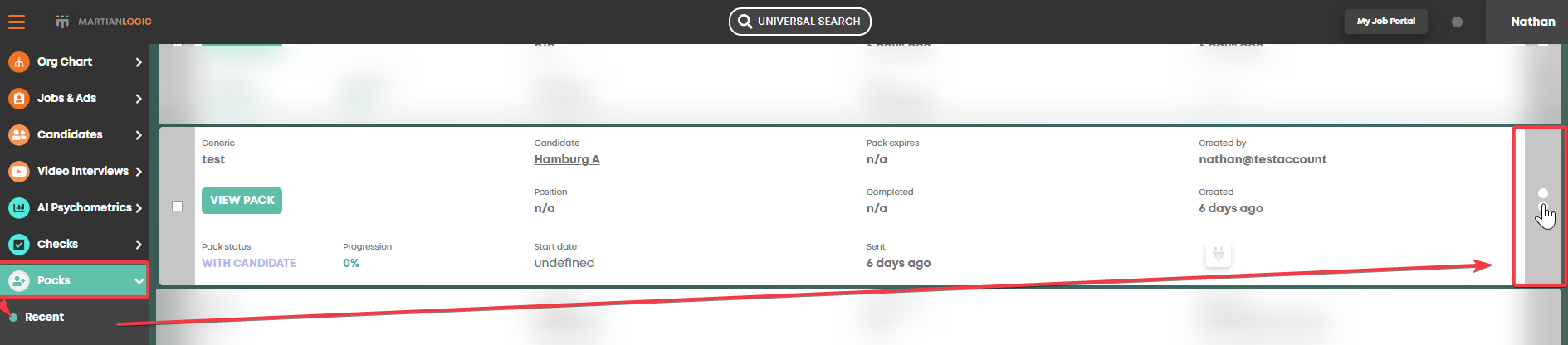
From there, the option to recall the pack is available at the bottom
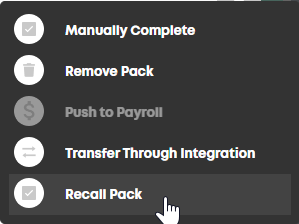
Click Yes
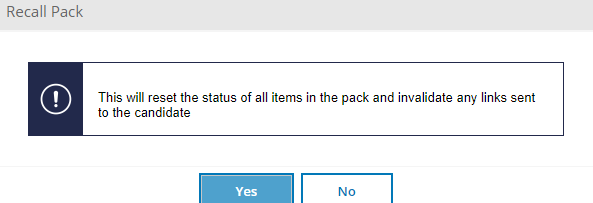
Hope this helps.
Howdy, Stranger!
In order to sign into the forum, please log into your MyRecruitment+ account and find the forum link under the help menu to automatically log into your forum account
Quick Links
Categories
- 186 All Categories
- 9 WEBINARS
- 9 General webinars
- 14 GENERAL / ADMINISTRATION
- 14 General Admin - 'How to' guides
- 3 ORGANISATIONAL CHART
- 3 Org chart - 'How to' guides
- 7 REQUISITIONS
- 7 Requisition - 'How to' guides
- 11 JOBS AND POSTING
- 11 Job posting - 'How to' guides
- 7 CANDIDATE PROFILE
- 7 Candidate profile - 'How to' guides
- 13 FORMS AND FIELDS
- 13 Forms and fields - 'How to' guides
- 49 RECRUITMENT WORKFLOWS
- 4 Recruitment workflows - 'How to' guides
- 1 Recruitment Questions
- 34 Recruitment Tutorials
- 1 VIDEO INTERVIEWING
- 1 Video Interviewing - 'How to' guides
- 3 REFERENCE CHECKS
- 3 Reference checking - 'How to' guides
- 33 PACKS
- 16 Packs - 'How to' guides
- 12 Onboarding Tutorials
- 2 Onboarding Questions
- 2 REPORTING
- 2 Reporting - 'How to' guides