How to make resumes non-mandatory (and how to stop requesting them)
Support
Posts: 37
In this guide, I'll be showing you how to remove resumes or make it non-mandatory.
1. Log into your account through 'My Job Portal' or 'Account Settings'
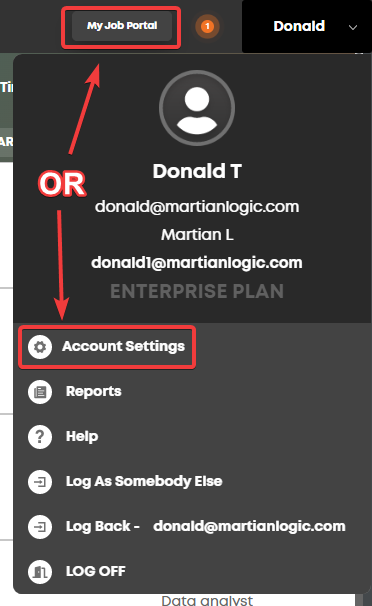
2. Under 'Job', click on 'Application forms', then select the form you want to edit

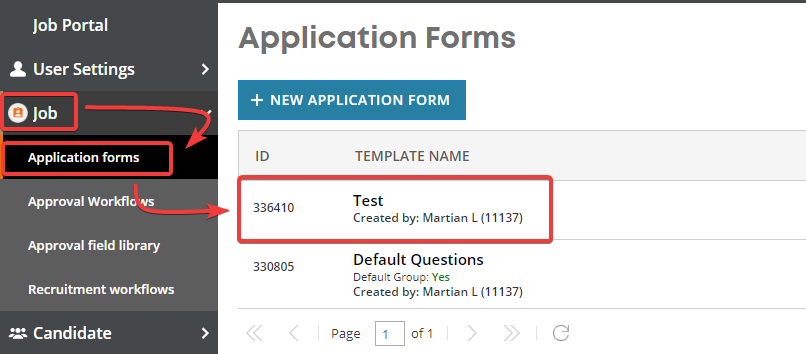
3. Scroll down and click on page 1
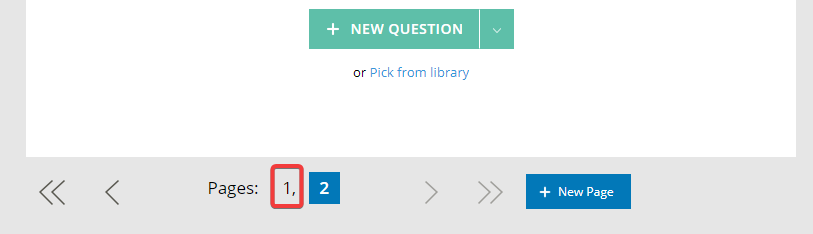
4. Click on the cogwheel in the top right
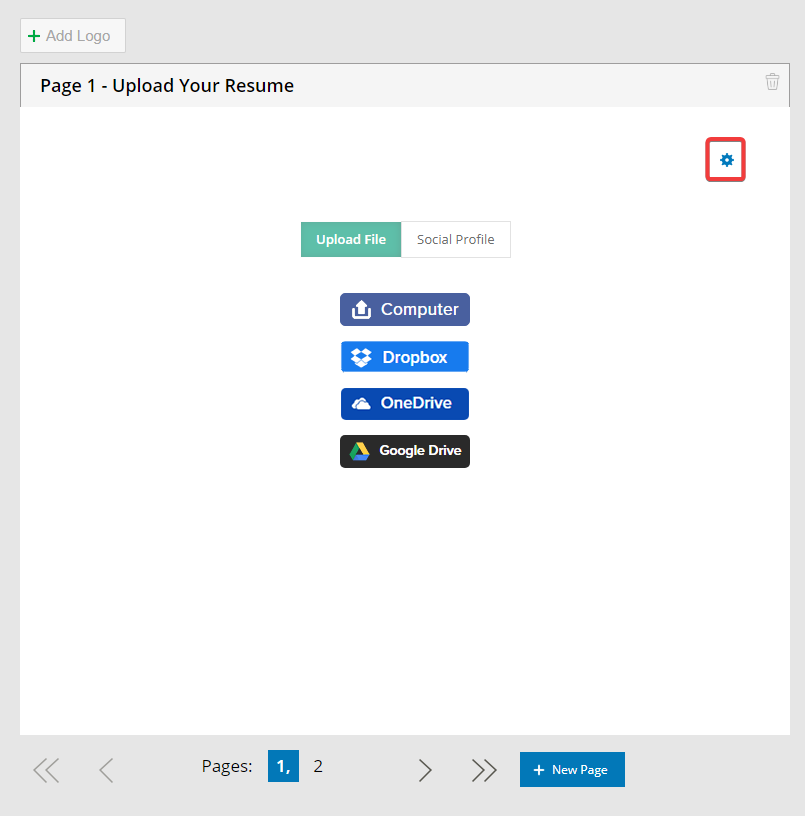
5. Choose which setting you would like, either 'Global' or 'Own' settings. Global will affect all template forms you have. Own settings will affect this specific template only.
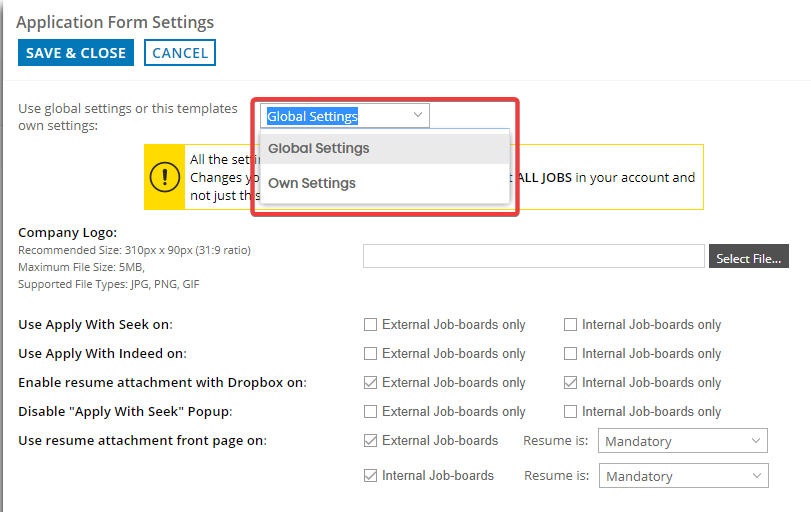
6. Unticking a option will remove the resume page completely so candidates do not need to upload a resume. Leaving it ticked and choosing the 'non-mandatory' option will allow candidates the option to upload or skip the resume.

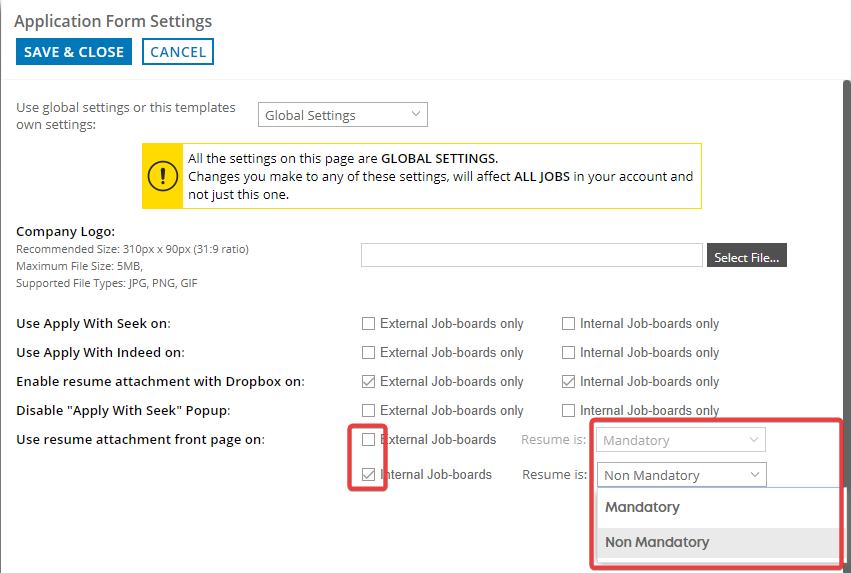
Hope this helped!
1. Log into your account through 'My Job Portal' or 'Account Settings'
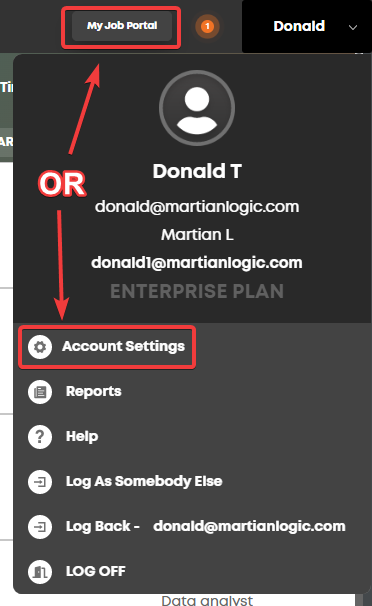
2. Under 'Job', click on 'Application forms', then select the form you want to edit
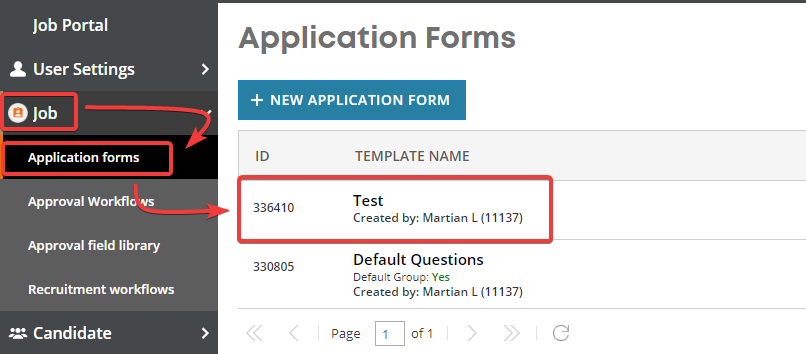
3. Scroll down and click on page 1
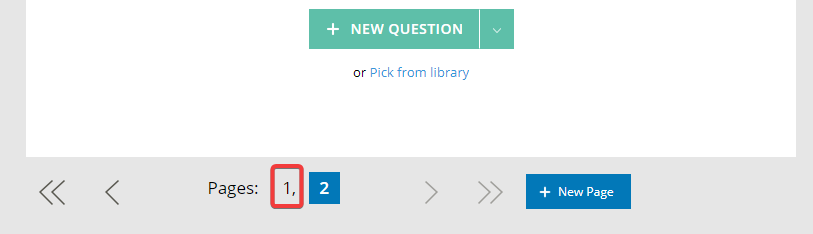
4. Click on the cogwheel in the top right
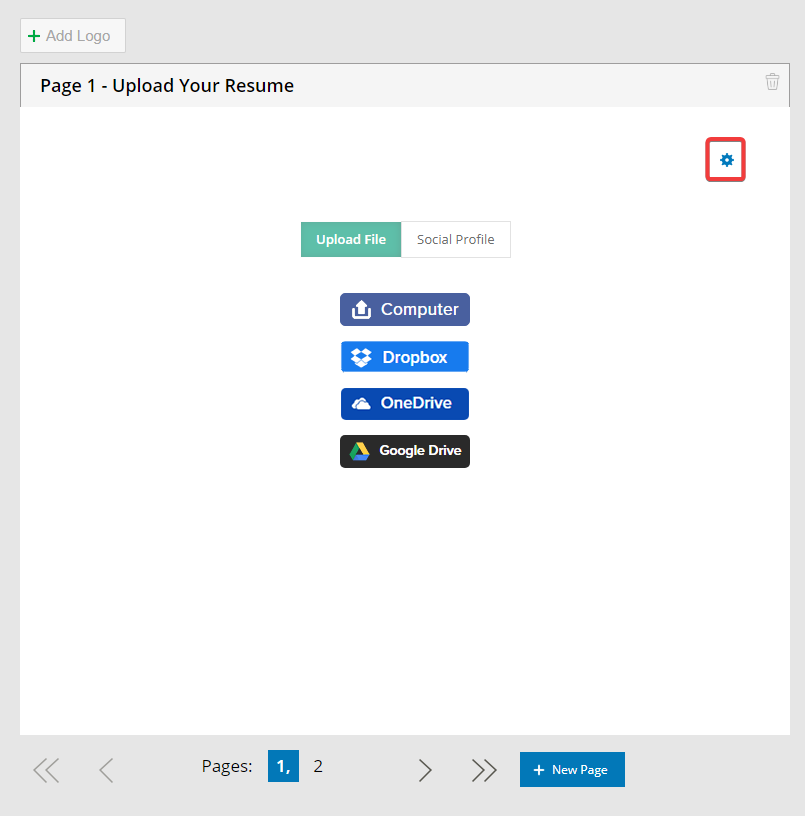
5. Choose which setting you would like, either 'Global' or 'Own' settings. Global will affect all template forms you have. Own settings will affect this specific template only.
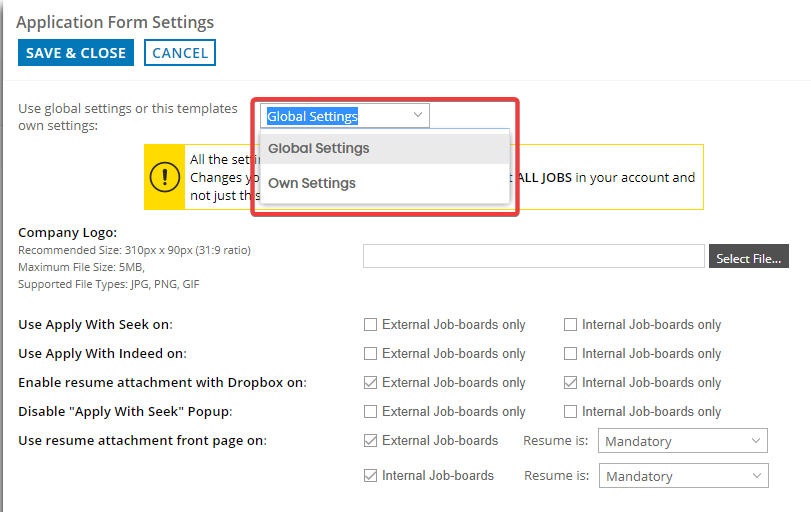
6. Unticking a option will remove the resume page completely so candidates do not need to upload a resume. Leaving it ticked and choosing the 'non-mandatory' option will allow candidates the option to upload or skip the resume.
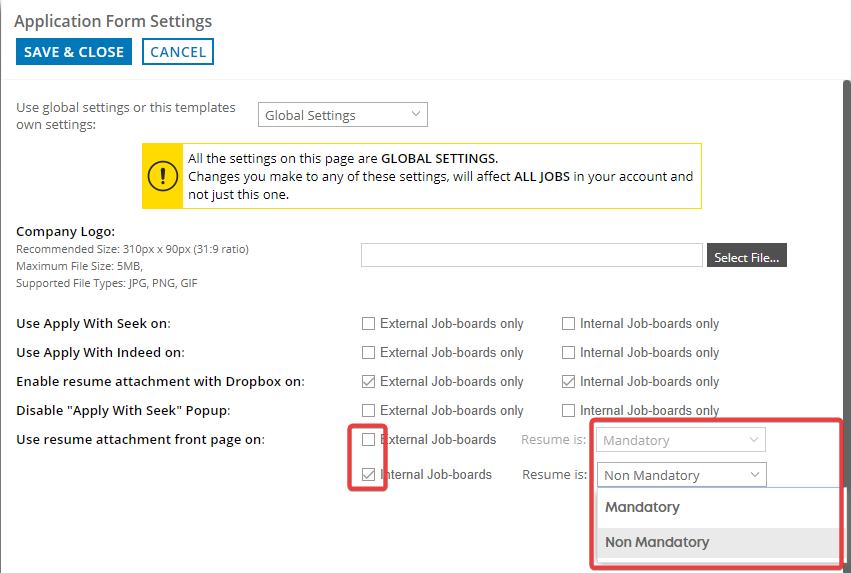
Hope this helped!
Howdy, Stranger!
In order to sign into the forum, please log into your MyRecruitment+ account and find the forum link under the help menu to automatically log into your forum account
Quick Links
Categories
- 186 All Categories
- 9 WEBINARS
- 9 General webinars
- 14 GENERAL / ADMINISTRATION
- 14 General Admin - 'How to' guides
- 3 ORGANISATIONAL CHART
- 3 Org chart - 'How to' guides
- 7 REQUISITIONS
- 7 Requisition - 'How to' guides
- 11 JOBS AND POSTING
- 11 Job posting - 'How to' guides
- 7 CANDIDATE PROFILE
- 7 Candidate profile - 'How to' guides
- 13 FORMS AND FIELDS
- 13 Forms and fields - 'How to' guides
- 49 RECRUITMENT WORKFLOWS
- 4 Recruitment workflows - 'How to' guides
- 1 Recruitment Questions
- 34 Recruitment Tutorials
- 1 VIDEO INTERVIEWING
- 1 Video Interviewing - 'How to' guides
- 3 REFERENCE CHECKS
- 3 Reference checking - 'How to' guides
- 33 PACKS
- 16 Packs - 'How to' guides
- 12 Onboarding Tutorials
- 2 Onboarding Questions
- 2 REPORTING
- 2 Reporting - 'How to' guides