Configure the Zoom interview plugin
Support
Posts: 37
2. Click on button with your name on it

3. Click on Account Settings

4. Click on Job Portal…

5. Click on Integrate next to the zoom option and follow insturctions to sign into your zoom account

6. Once you have succesfully authorised the zoom integration Click on the Logo to go back

7. Click on Test Job

8. Click on Zoom Test Canddiate

9. Click on PROGRESS

10. Click on Interview 1

11. Check Make it a Zoom interview:

12. Click on Send Invite

This Workflow was created with Tango.
To deauthorise the zoom integration simply follow steps 1 - 4 to return the the setup page. You will see a red cross next to Zoom click this and the integration will be removed

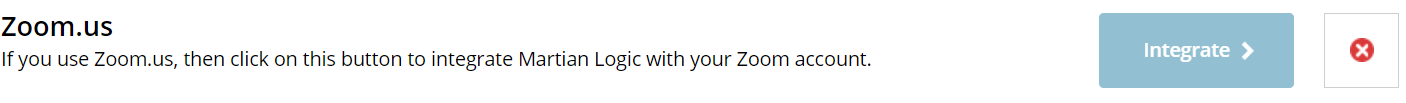


To deauthorise the zoom integration simply follow steps 1 - 4 to return the the setup page. You will see a red cross next to Zoom click this and the integration will be removed
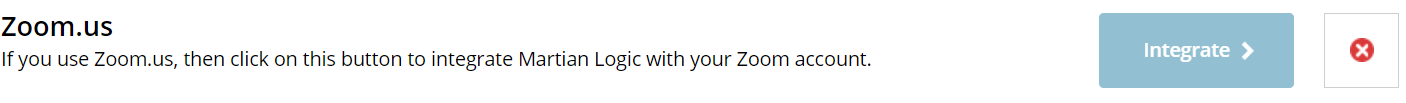
Howdy, Stranger!
In order to sign into the forum, please log into your MyRecruitment+ account and find the forum link under the help menu to automatically log into your forum account
Quick Links
Categories
- 186 All Categories
- 9 WEBINARS
- 9 General webinars
- 14 GENERAL / ADMINISTRATION
- 14 General Admin - 'How to' guides
- 3 ORGANISATIONAL CHART
- 3 Org chart - 'How to' guides
- 7 REQUISITIONS
- 7 Requisition - 'How to' guides
- 11 JOBS AND POSTING
- 11 Job posting - 'How to' guides
- 7 CANDIDATE PROFILE
- 7 Candidate profile - 'How to' guides
- 13 FORMS AND FIELDS
- 13 Forms and fields - 'How to' guides
- 49 RECRUITMENT WORKFLOWS
- 4 Recruitment workflows - 'How to' guides
- 1 Recruitment Questions
- 34 Recruitment Tutorials
- 1 VIDEO INTERVIEWING
- 1 Video Interviewing - 'How to' guides
- 3 REFERENCE CHECKS
- 3 Reference checking - 'How to' guides
- 33 PACKS
- 16 Packs - 'How to' guides
- 12 Onboarding Tutorials
- 2 Onboarding Questions
- 2 REPORTING
- 2 Reporting - 'How to' guides