Creating a new Landing Page Design for pack templates
Nathan
Posts: 16
You can add multiple Landing Page Designs for packs. This means that they don't have to all share the same one:
- First go to pack templates:
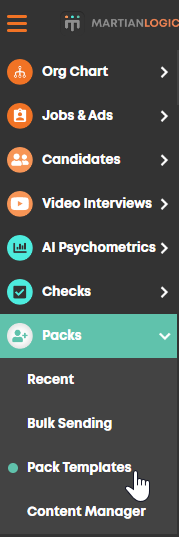
- Then click the edit button on a pack:

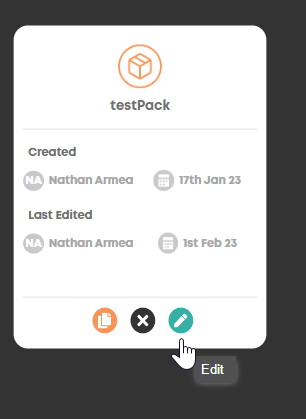
- Click the design tab:

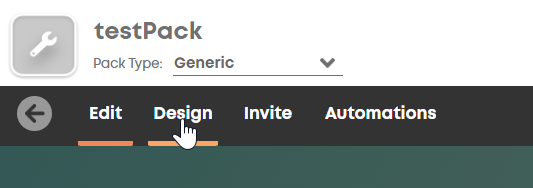
- Then "Landing Page Design":

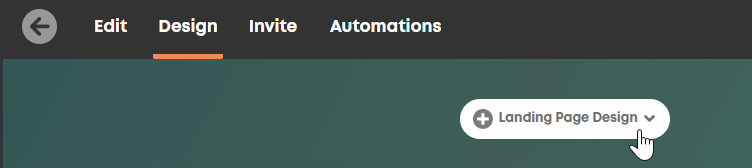
- Click the three ellipses:

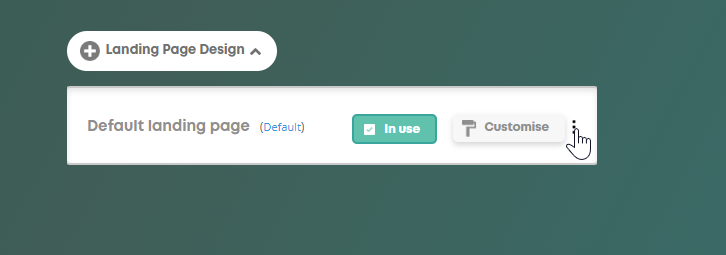
- Then duplicate:
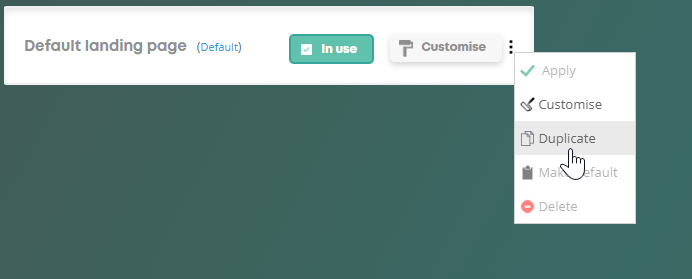
- This duplicate can then be selected and modified accordingly to fit your needs:

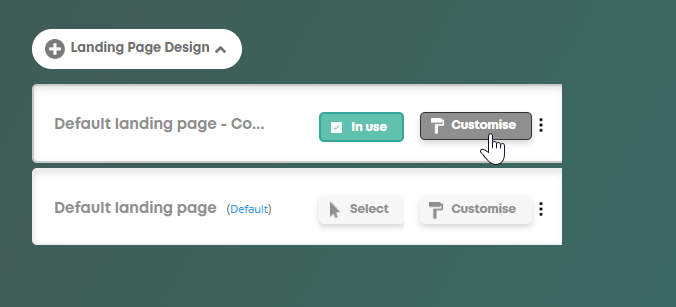

Hope this helps!
- First go to pack templates:
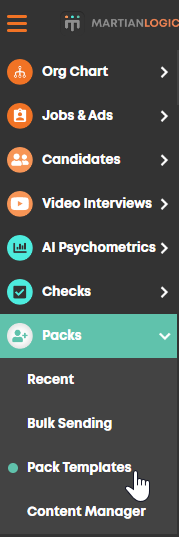
- Then click the edit button on a pack:
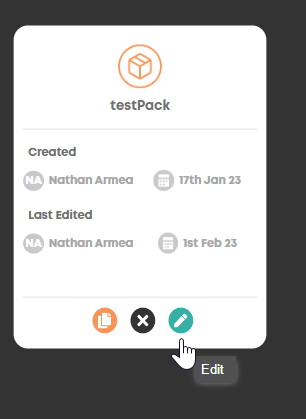
- Click the design tab:
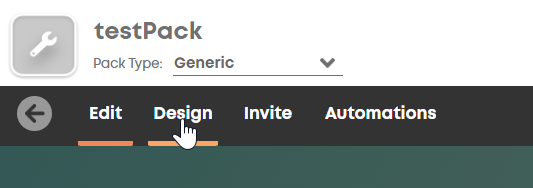
- Then "Landing Page Design":
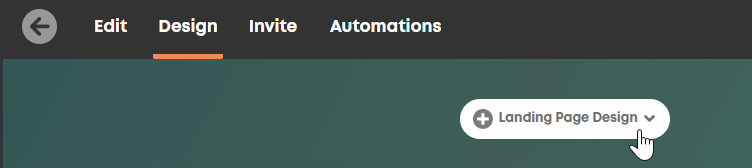
- Click the three ellipses:
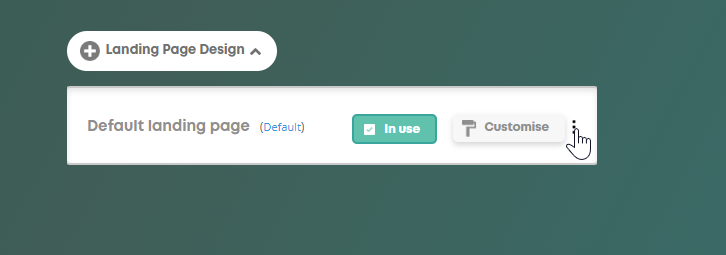
- Then duplicate:
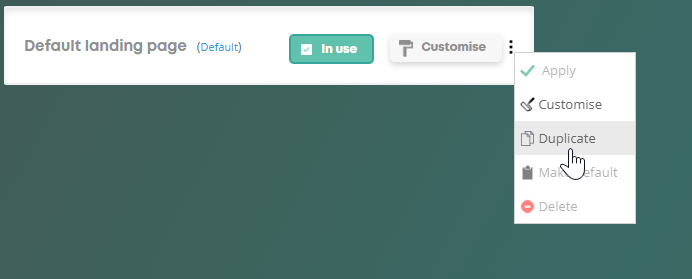
- This duplicate can then be selected and modified accordingly to fit your needs:
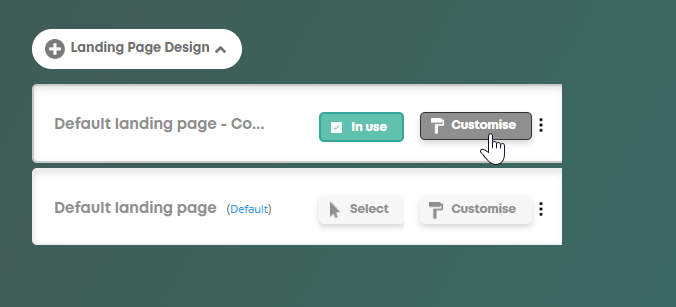
Hope this helps!
Howdy, Stranger!
In order to sign into the forum, please log into your MyRecruitment+ account and find the forum link under the help menu to automatically log into your forum account
Quick Links
Categories
- 186 All Categories
- 9 WEBINARS
- 9 General webinars
- 14 GENERAL / ADMINISTRATION
- 14 General Admin - 'How to' guides
- 3 ORGANISATIONAL CHART
- 3 Org chart - 'How to' guides
- 7 REQUISITIONS
- 7 Requisition - 'How to' guides
- 11 JOBS AND POSTING
- 11 Job posting - 'How to' guides
- 7 CANDIDATE PROFILE
- 7 Candidate profile - 'How to' guides
- 13 FORMS AND FIELDS
- 13 Forms and fields - 'How to' guides
- 49 RECRUITMENT WORKFLOWS
- 4 Recruitment workflows - 'How to' guides
- 1 Recruitment Questions
- 34 Recruitment Tutorials
- 1 VIDEO INTERVIEWING
- 1 Video Interviewing - 'How to' guides
- 3 REFERENCE CHECKS
- 3 Reference checking - 'How to' guides
- 33 PACKS
- 16 Packs - 'How to' guides
- 12 Onboarding Tutorials
- 2 Onboarding Questions
- 2 REPORTING
- 2 Reporting - 'How to' guides