Creating a Requisition/Approval-to-Recruit form
Ray
Posts: 26
Go to Account Settings/My Job Portal, click Job > Approval Workflows
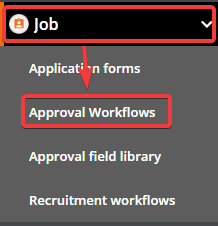
Click + New Requisition
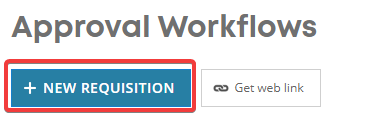
Fill in the details and click Save:
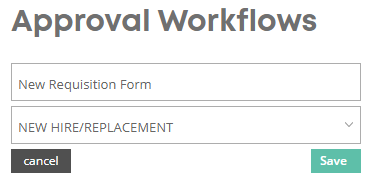
A new requisition form will be generated for you with some default questions, as shown below:
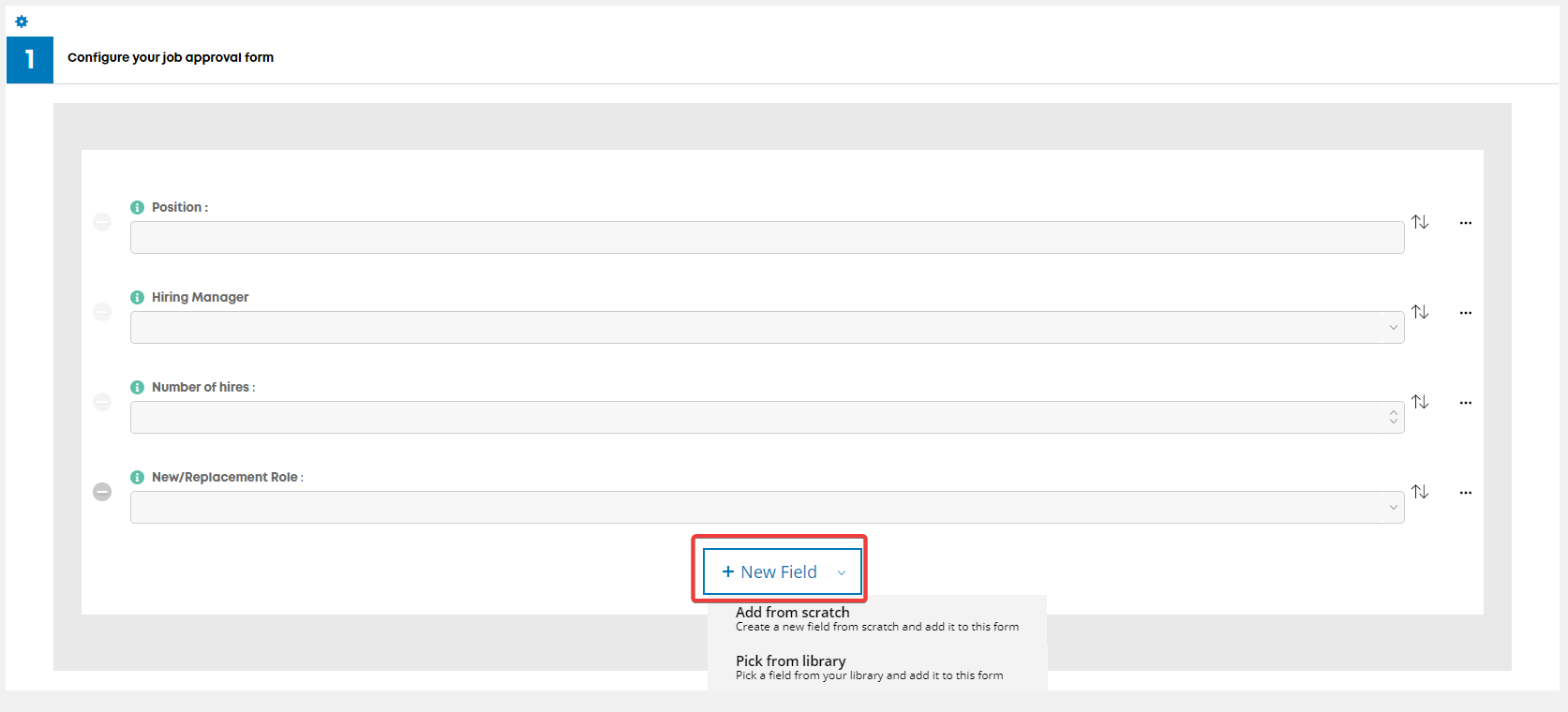
You can add new questions made from scratch or existing questions from the Field Library (do this if you have an existing form, as it keeps everything consistent).
For a guide on Field Dependencies and Relationships, please read this.
If you scroll down, you can configure the Job Approval and Offer Approval Workflows:
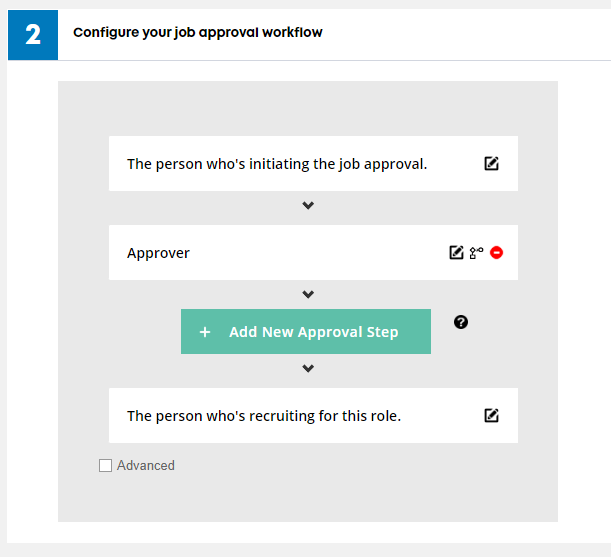
For more help with workflows, please read this guide.
The form is still in draft at this point. You can Preview and Test the form by clicking the button on the top right.

And if you're ready to use it, click Make Live (note: when a form is live, you won't be able to configure the approval workflow).
Hope this helps!
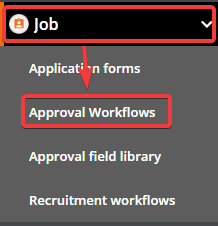
Click + New Requisition
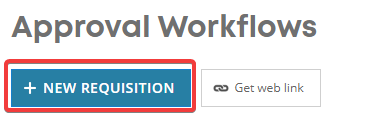
Fill in the details and click Save:
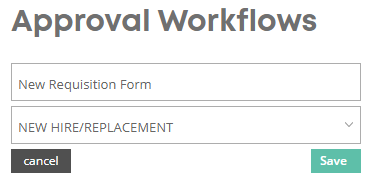
A new requisition form will be generated for you with some default questions, as shown below:
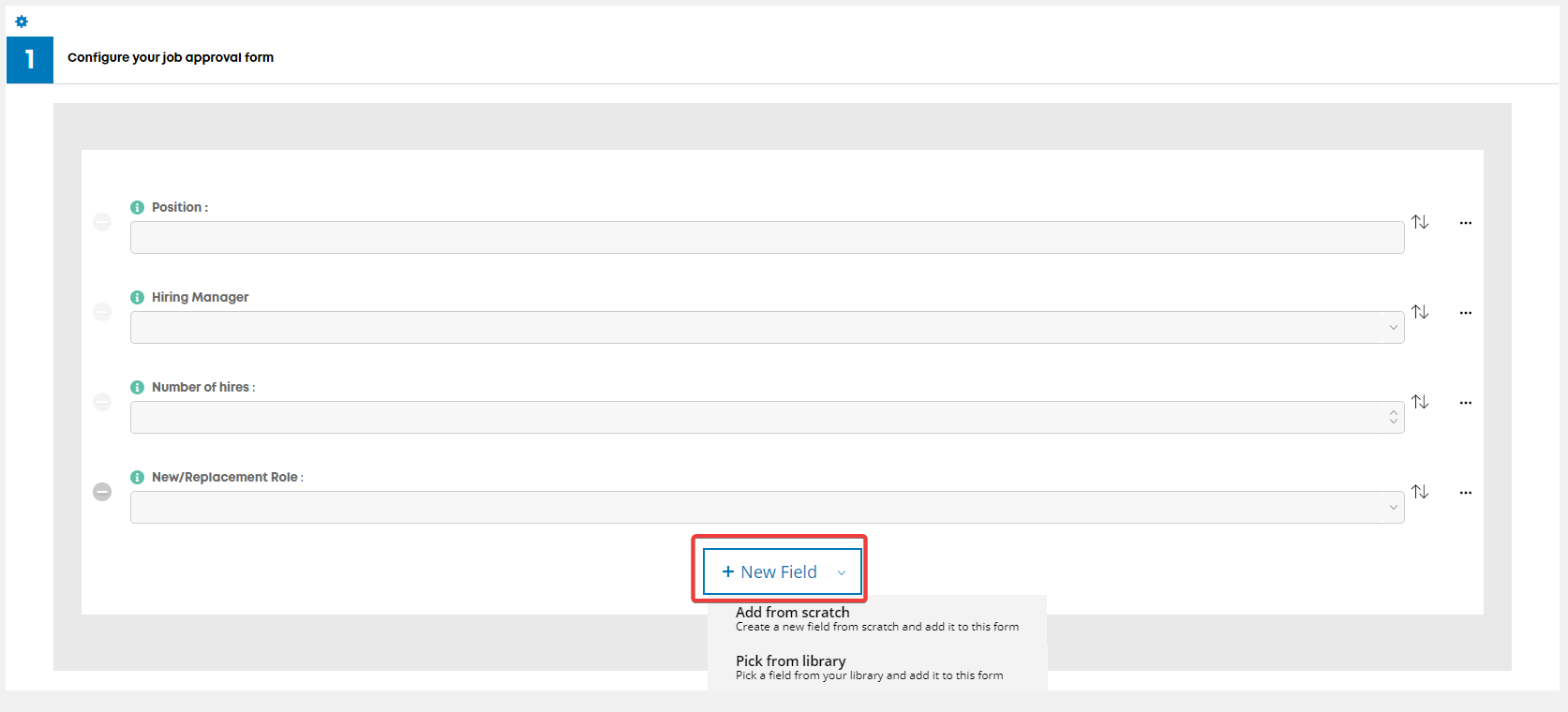
You can add new questions made from scratch or existing questions from the Field Library (do this if you have an existing form, as it keeps everything consistent).
For a guide on Field Dependencies and Relationships, please read this.
If you scroll down, you can configure the Job Approval and Offer Approval Workflows:
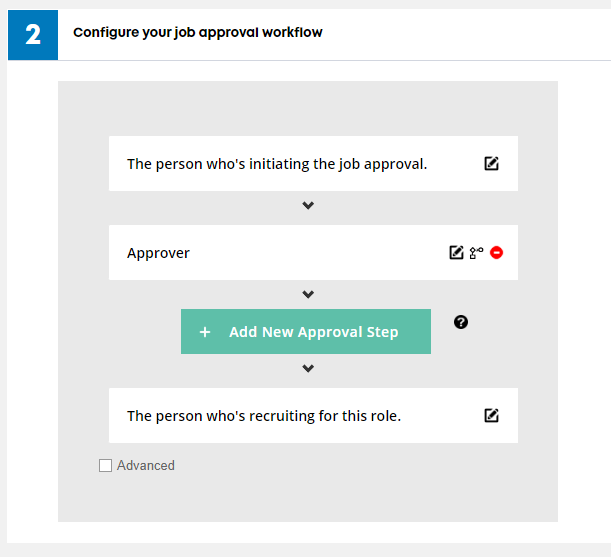
For more help with workflows, please read this guide.
The form is still in draft at this point. You can Preview and Test the form by clicking the button on the top right.

And if you're ready to use it, click Make Live (note: when a form is live, you won't be able to configure the approval workflow).
Hope this helps!
Howdy, Stranger!
In order to sign into the forum, please log into your MyRecruitment+ account and find the forum link under the help menu to automatically log into your forum account
Quick Links
Categories
- 186 All Categories
- 9 WEBINARS
- 9 General webinars
- 14 GENERAL / ADMINISTRATION
- 14 General Admin - 'How to' guides
- 3 ORGANISATIONAL CHART
- 3 Org chart - 'How to' guides
- 7 REQUISITIONS
- 7 Requisition - 'How to' guides
- 11 JOBS AND POSTING
- 11 Job posting - 'How to' guides
- 7 CANDIDATE PROFILE
- 7 Candidate profile - 'How to' guides
- 13 FORMS AND FIELDS
- 13 Forms and fields - 'How to' guides
- 49 RECRUITMENT WORKFLOWS
- 4 Recruitment workflows - 'How to' guides
- 1 Recruitment Questions
- 34 Recruitment Tutorials
- 1 VIDEO INTERVIEWING
- 1 Video Interviewing - 'How to' guides
- 3 REFERENCE CHECKS
- 3 Reference checking - 'How to' guides
- 33 PACKS
- 16 Packs - 'How to' guides
- 12 Onboarding Tutorials
- 2 Onboarding Questions
- 2 REPORTING
- 2 Reporting - 'How to' guides