
How to transfer through to integration
Ray
Posts: 26
Go to the pack you wish to push through to integration. There are two ways to start the integration process.
1. select the highlighted button.
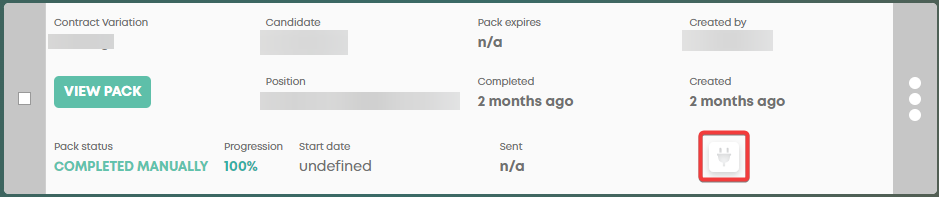
2. Press the three dots on the right, and then select Transfer Through Integration.
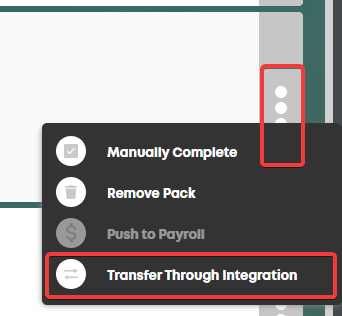
In the pop-up window, choose the form you wish to use:
Fill in the form with all the required details, ensuring all mandatory fields are completed and all details are entered correctly:
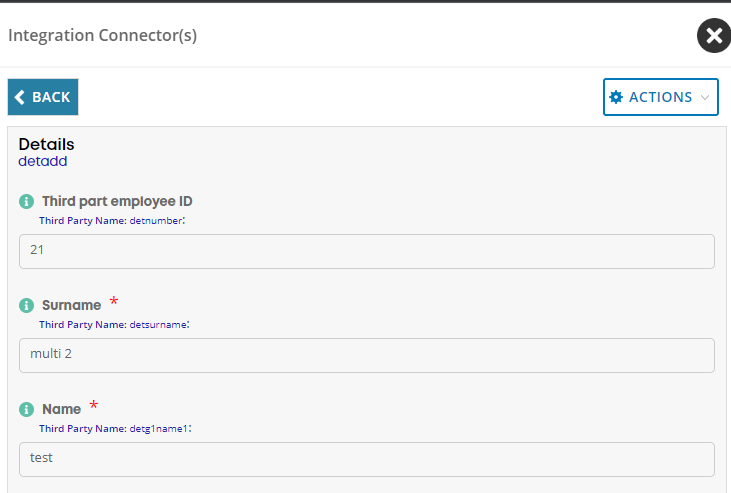
And at the end press Submit:

If successful, the pack will now show a green integration icon, otherwise it will be red.


1. select the highlighted button.
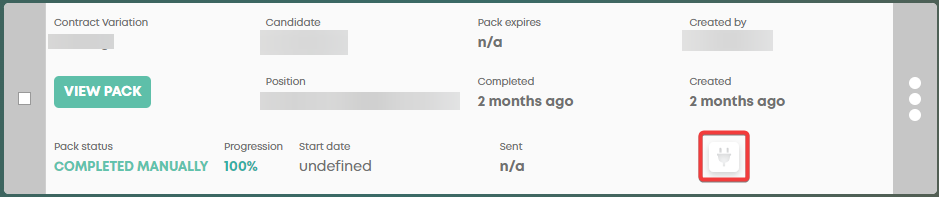
2. Press the three dots on the right, and then select Transfer Through Integration.
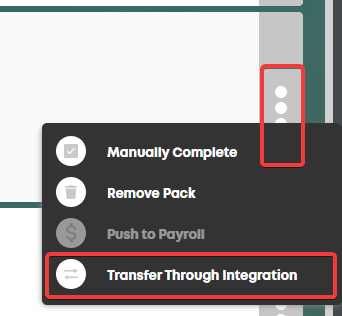
In the pop-up window, choose the form you wish to use:
Fill in the form with all the required details, ensuring all mandatory fields are completed and all details are entered correctly:
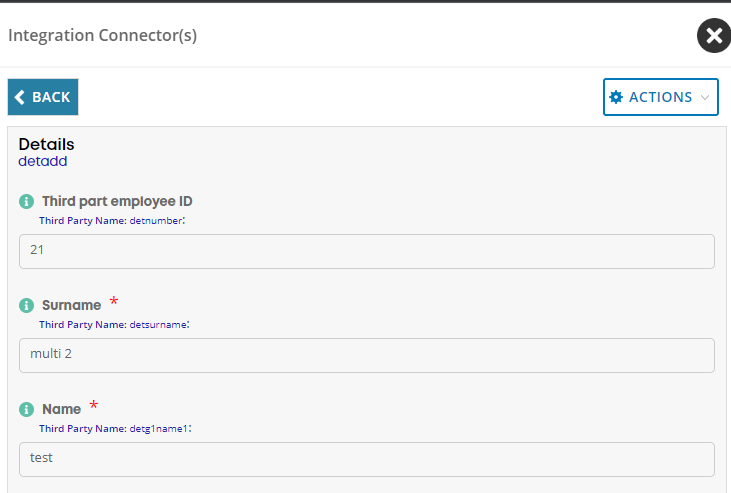
And at the end press Submit:

If successful, the pack will now show a green integration icon, otherwise it will be red.


Howdy, Stranger!
In order to sign into the forum, please log into your MyRecruitment+ account and find the forum link under the help menu to automatically log into your forum account
Quick Links
Categories
- 186 All Categories
- 9 WEBINARS
- 9 General webinars
- 14 GENERAL / ADMINISTRATION
- 14 General Admin - 'How to' guides
- 3 ORGANISATIONAL CHART
- 3 Org chart - 'How to' guides
- 7 REQUISITIONS
- 7 Requisition - 'How to' guides
- 11 JOBS AND POSTING
- 11 Job posting - 'How to' guides
- 7 CANDIDATE PROFILE
- 7 Candidate profile - 'How to' guides
- 13 FORMS AND FIELDS
- 13 Forms and fields - 'How to' guides
- 49 RECRUITMENT WORKFLOWS
- 4 Recruitment workflows - 'How to' guides
- 1 Recruitment Questions
- 34 Recruitment Tutorials
- 1 VIDEO INTERVIEWING
- 1 Video Interviewing - 'How to' guides
- 3 REFERENCE CHECKS
- 3 Reference checking - 'How to' guides
- 33 PACKS
- 16 Packs - 'How to' guides
- 12 Onboarding Tutorials
- 2 Onboarding Questions
- 2 REPORTING
- 2 Reporting - 'How to' guides