Sharing candidate applications from within a job
Ray
Posts: 26
With a hiring manager:
Go to the Design tab, and scroll down to Internal Hiring Team. Here you can add users to be a part of the team, and this will allow them to view candidates.
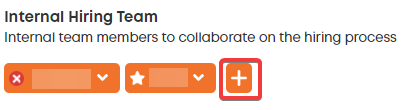
With a collaborator/someone not on the hiring team:
In the candidates tab, select the candidates you wish to share, then click the share button:
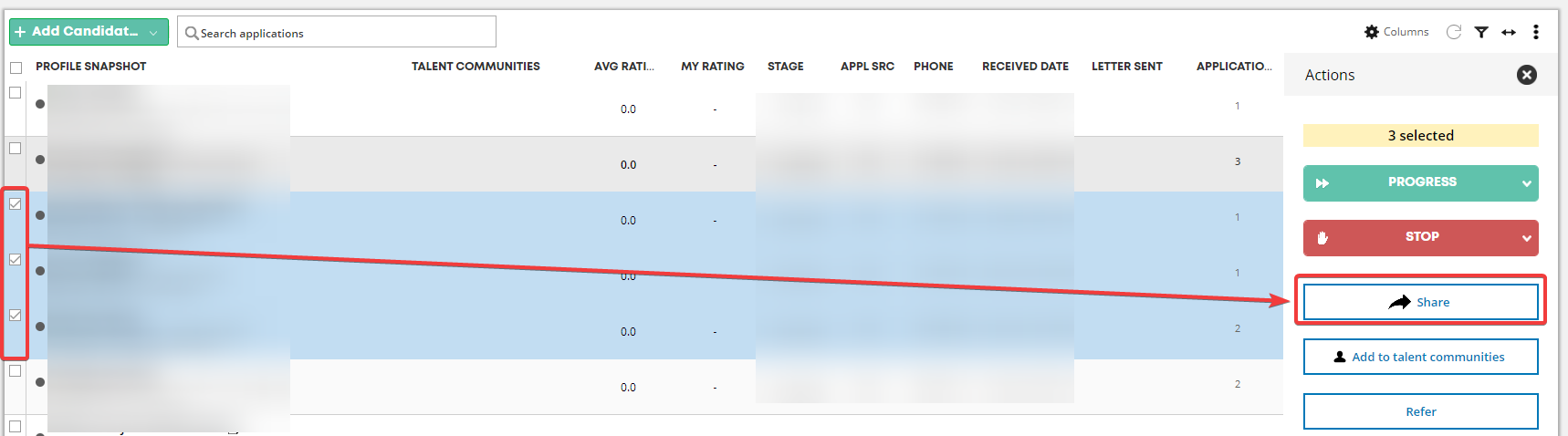
Add the users you want to share with (or create them), and click Send Share when you're ready.
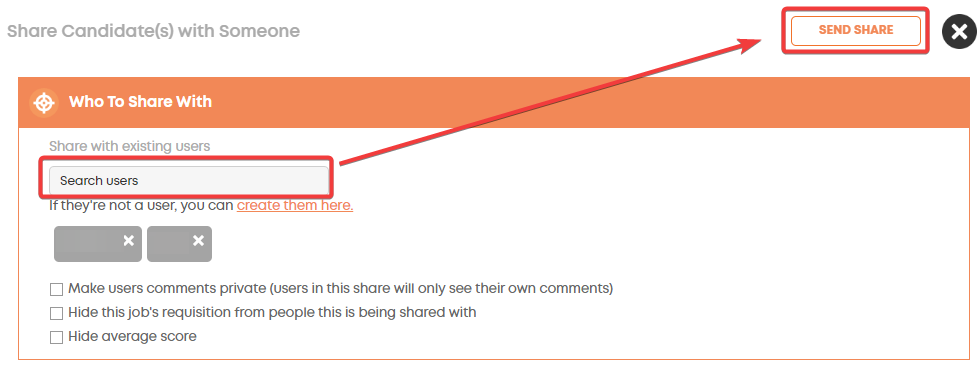
I hope you found this helpful!
Go to the Design tab, and scroll down to Internal Hiring Team. Here you can add users to be a part of the team, and this will allow them to view candidates.
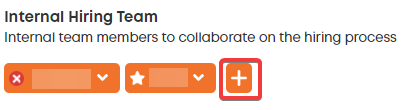
With a collaborator/someone not on the hiring team:
In the candidates tab, select the candidates you wish to share, then click the share button:
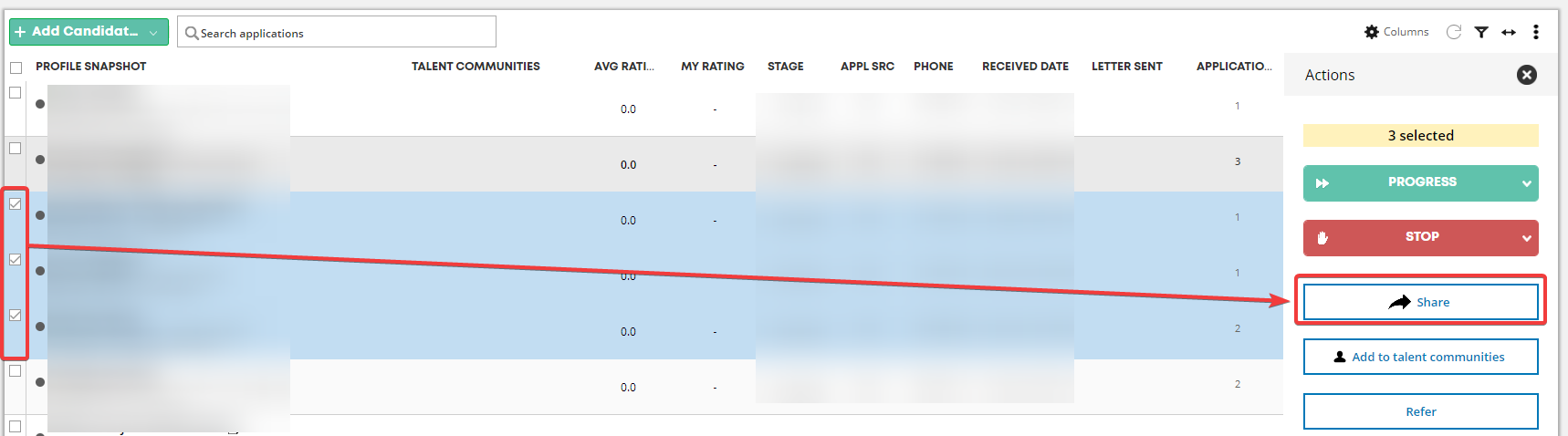
Add the users you want to share with (or create them), and click Send Share when you're ready.
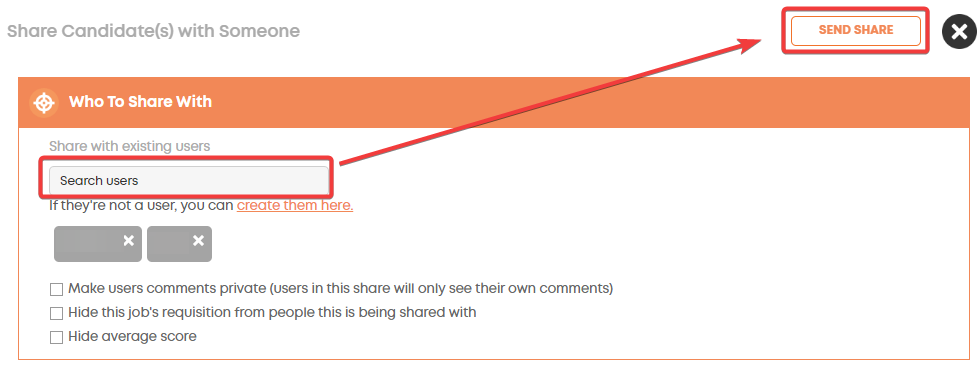
I hope you found this helpful!
Howdy, Stranger!
In order to sign into the forum, please log into your MyRecruitment+ account and find the forum link under the help menu to automatically log into your forum account
Quick Links
Categories
- 186 All Categories
- 9 WEBINARS
- 9 General webinars
- 14 GENERAL / ADMINISTRATION
- 14 General Admin - 'How to' guides
- 3 ORGANISATIONAL CHART
- 3 Org chart - 'How to' guides
- 7 REQUISITIONS
- 7 Requisition - 'How to' guides
- 11 JOBS AND POSTING
- 11 Job posting - 'How to' guides
- 7 CANDIDATE PROFILE
- 7 Candidate profile - 'How to' guides
- 13 FORMS AND FIELDS
- 13 Forms and fields - 'How to' guides
- 49 RECRUITMENT WORKFLOWS
- 4 Recruitment workflows - 'How to' guides
- 1 Recruitment Questions
- 34 Recruitment Tutorials
- 1 VIDEO INTERVIEWING
- 1 Video Interviewing - 'How to' guides
- 3 REFERENCE CHECKS
- 3 Reference checking - 'How to' guides
- 33 PACKS
- 16 Packs - 'How to' guides
- 12 Onboarding Tutorials
- 2 Onboarding Questions
- 2 REPORTING
- 2 Reporting - 'How to' guides