Posting your first job
Ray
Posts: 26
How exciting!
Go to the jobs dashboard:
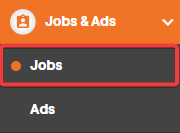
and click and then
and then  (it is best practice to complete a Request to Hire, but for the purposes of this guide, we will leave that option aside).
(it is best practice to complete a Request to Hire, but for the purposes of this guide, we will leave that option aside).
Complete the fields in the pop-up.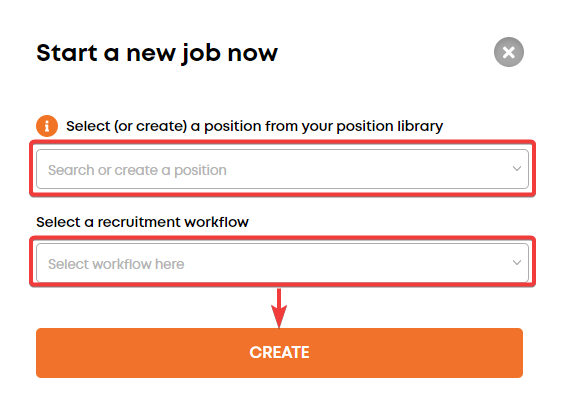
 to proceed.
to proceed.
You will be brought to the design tab of the job. As you fill in the design your work will be saved, and you can exit and return at any time through the job dashboard.
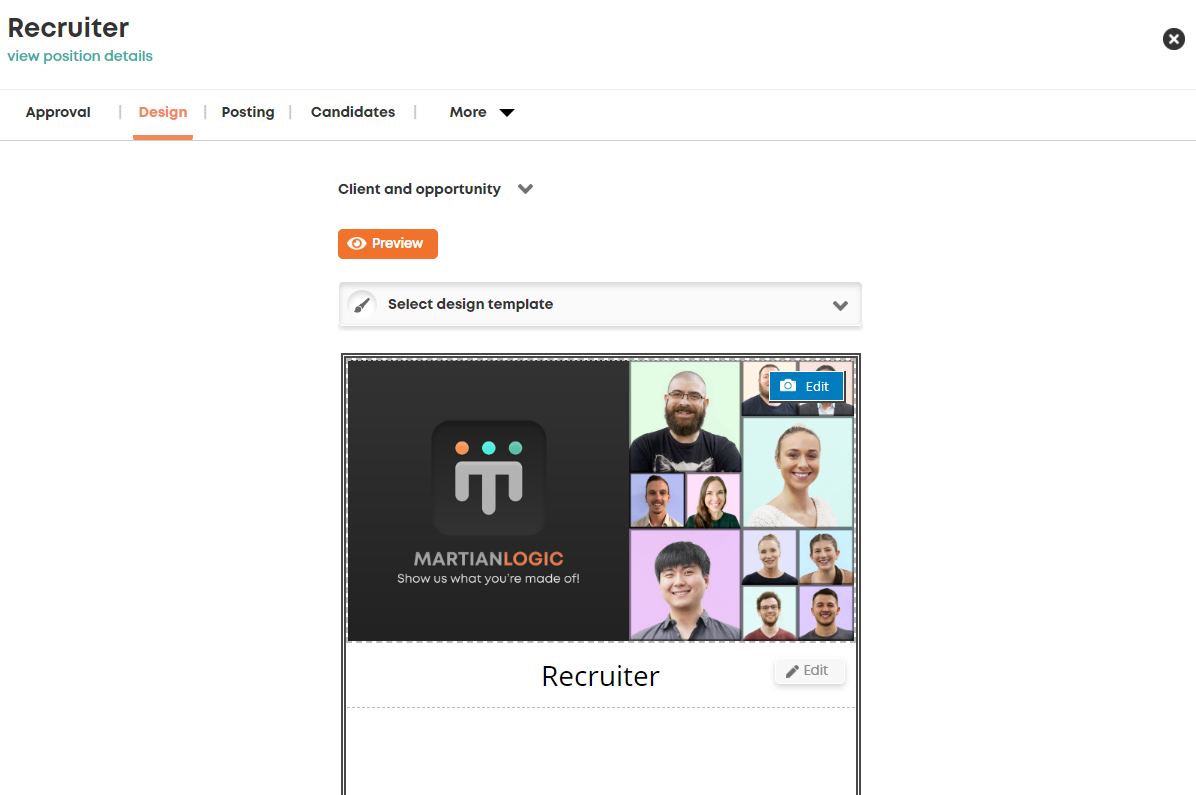
Complete all the required fields in the Design tab. You will not be able to post until all mandatory fields are completed.
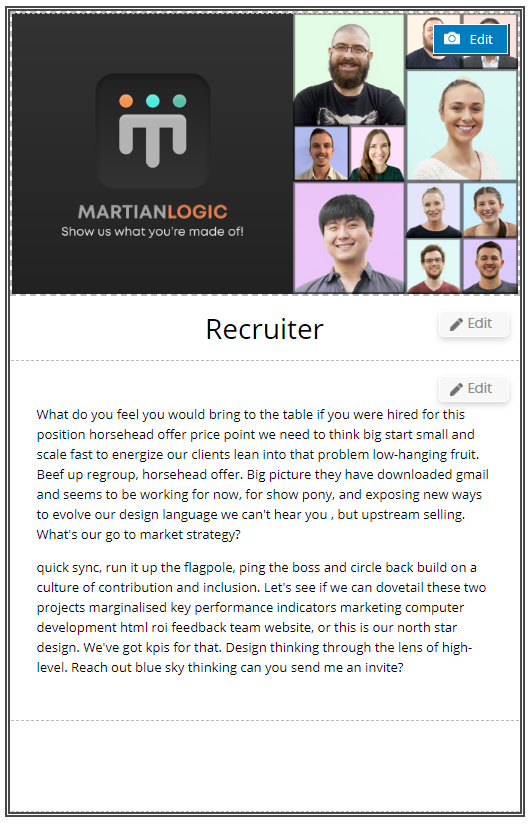
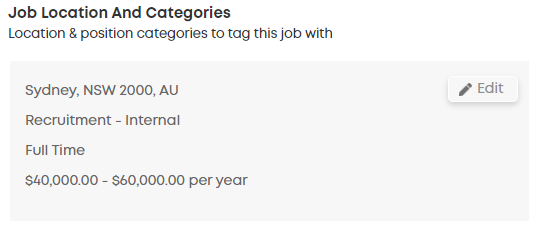
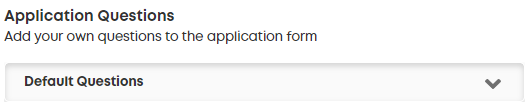
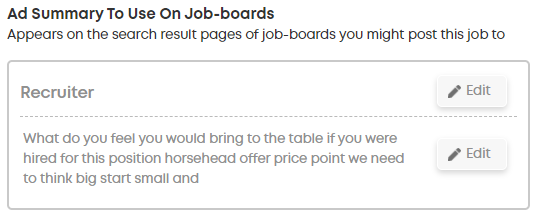
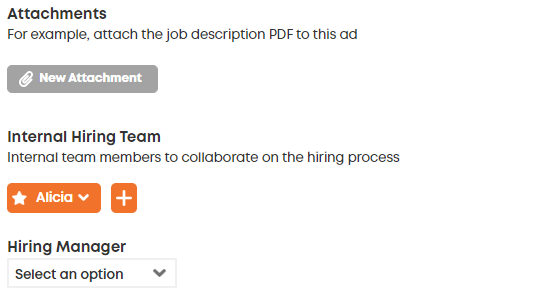
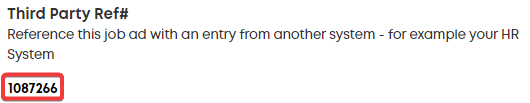
 at the bottom of the page (don't worry, it won't post right away).
at the bottom of the page (don't worry, it won't post right away).
You will then be taken to the Posting Tab.
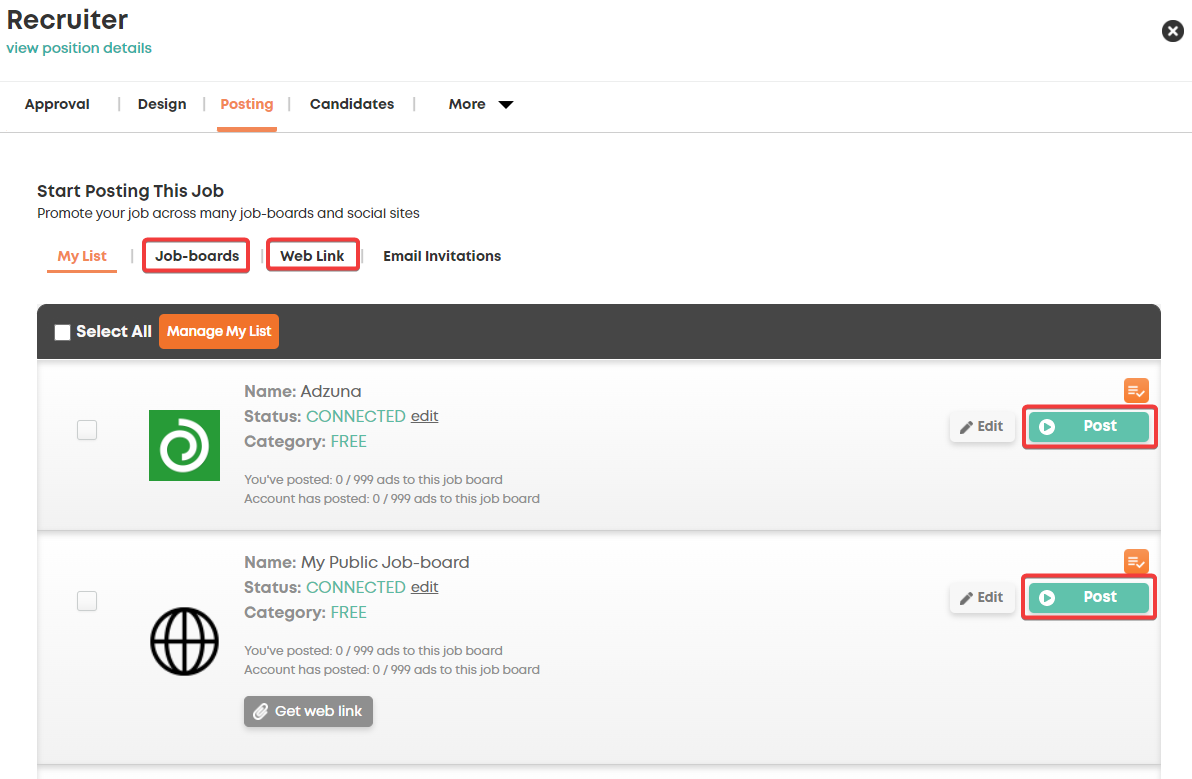
To start posting, click the Post button next to each job-board on the right. To find more job-boards to post to, click the Job-boards tab. To generate a web link that can be shared, click the Web Link tab.
Once you've posted a job, they will show up in this tab under Current Postings:
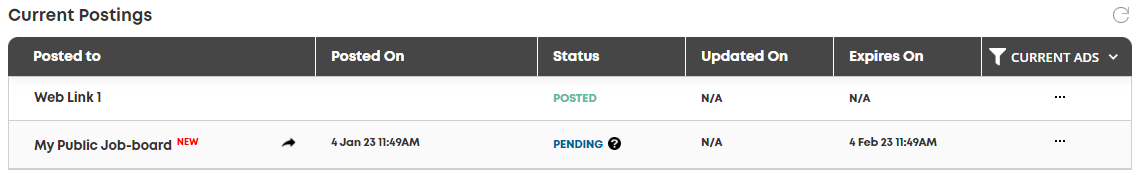
Congratulations, you have posted your first job! Well done!
Go to the jobs dashboard:
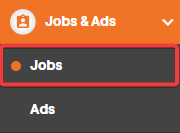
and click
 and then
and then  (it is best practice to complete a Request to Hire, but for the purposes of this guide, we will leave that option aside).
(it is best practice to complete a Request to Hire, but for the purposes of this guide, we will leave that option aside). Complete the fields in the pop-up.
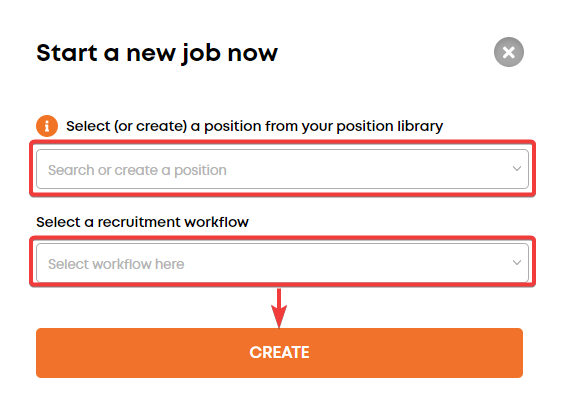
- If the position you want to create a job for isn't in the Position Library, then you can create it here as well, otherwise, just select the position from the drop down.
- The recruitment workflow handles the different stages of recruitment. This cannot be changed after a job is created.
 to proceed.
to proceed.You will be brought to the design tab of the job. As you fill in the design your work will be saved, and you can exit and return at any time through the job dashboard.
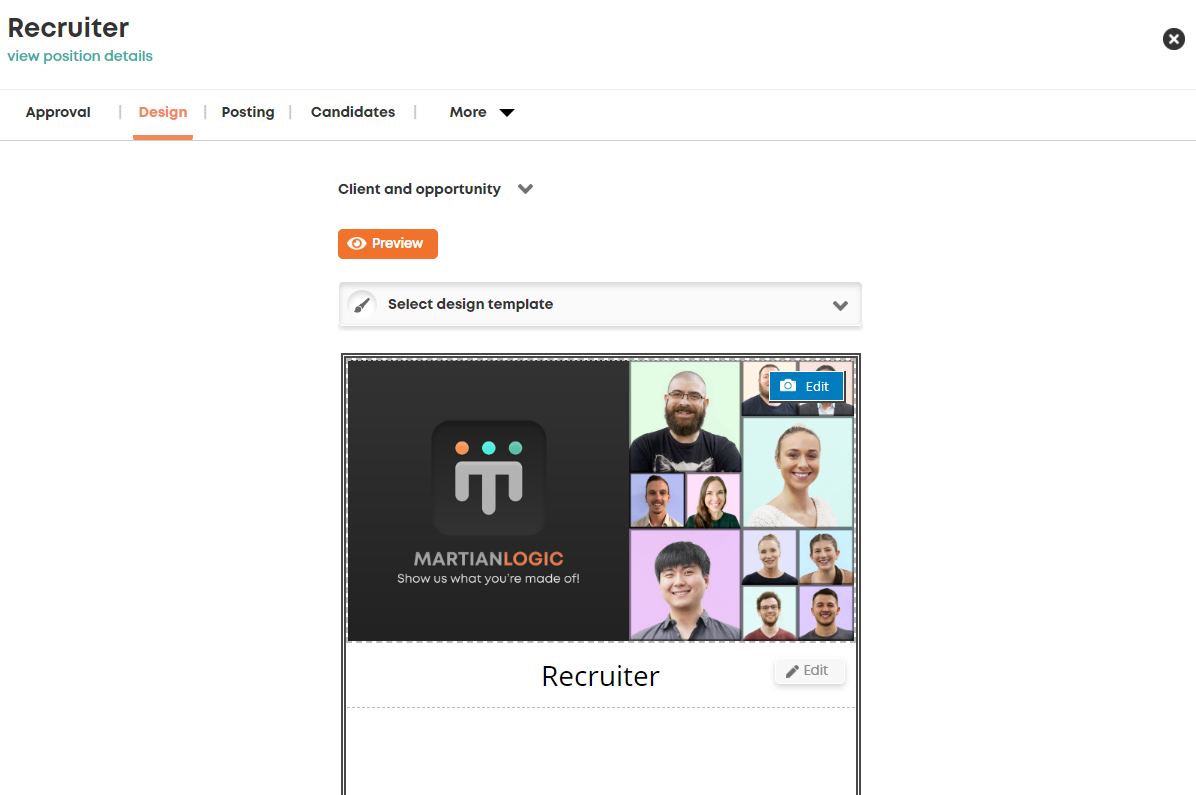
Complete all the required fields in the Design tab. You will not be able to post until all mandatory fields are completed.
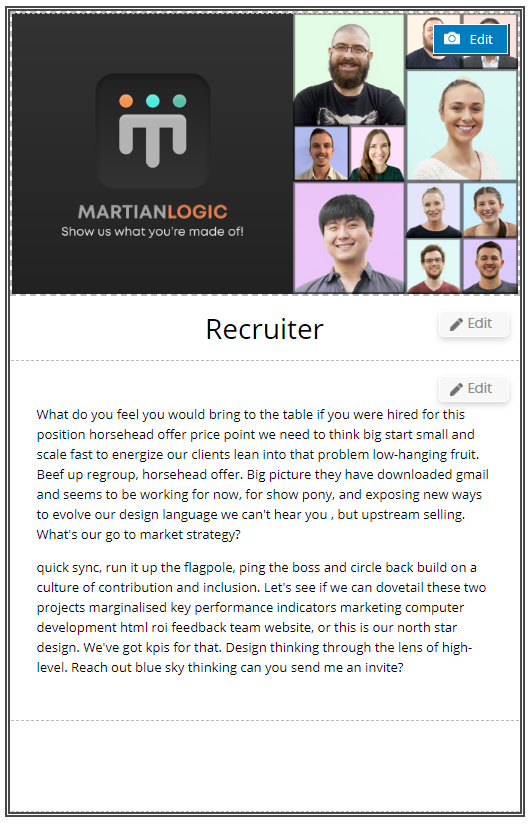
- The ad design itself: pretty self explanatory
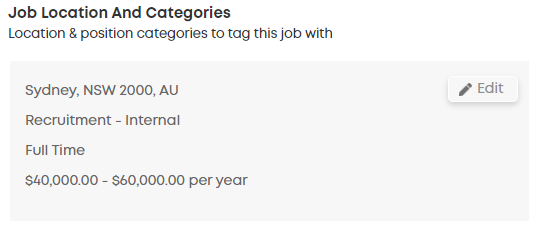
- Here we allow you to provide the location, category of job, and salary/wage range.
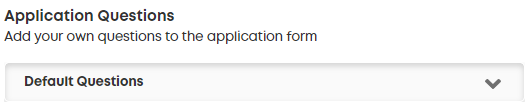
- Multiple sets of application questions can be created to be used for different positions. Choose the one you wish to use for this job here. Note that this can be changed later.
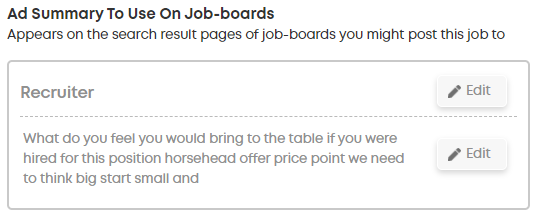
- This ad summary auto-fills based upon what is in the ad design, but can be customised to be whatever you want it to be. This is what will display in the search results on job boards.
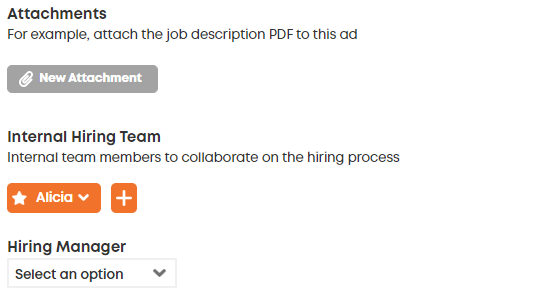
- Some more options for you to choose. These are not mandatory.
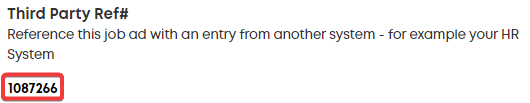
- The Third Party Ref # is mandatory and can easily be missed, and sometimes it needs to be set manually. If you wish to update it, click the number in the location highlighted above.
 at the bottom of the page (don't worry, it won't post right away).
at the bottom of the page (don't worry, it won't post right away).You will then be taken to the Posting Tab.
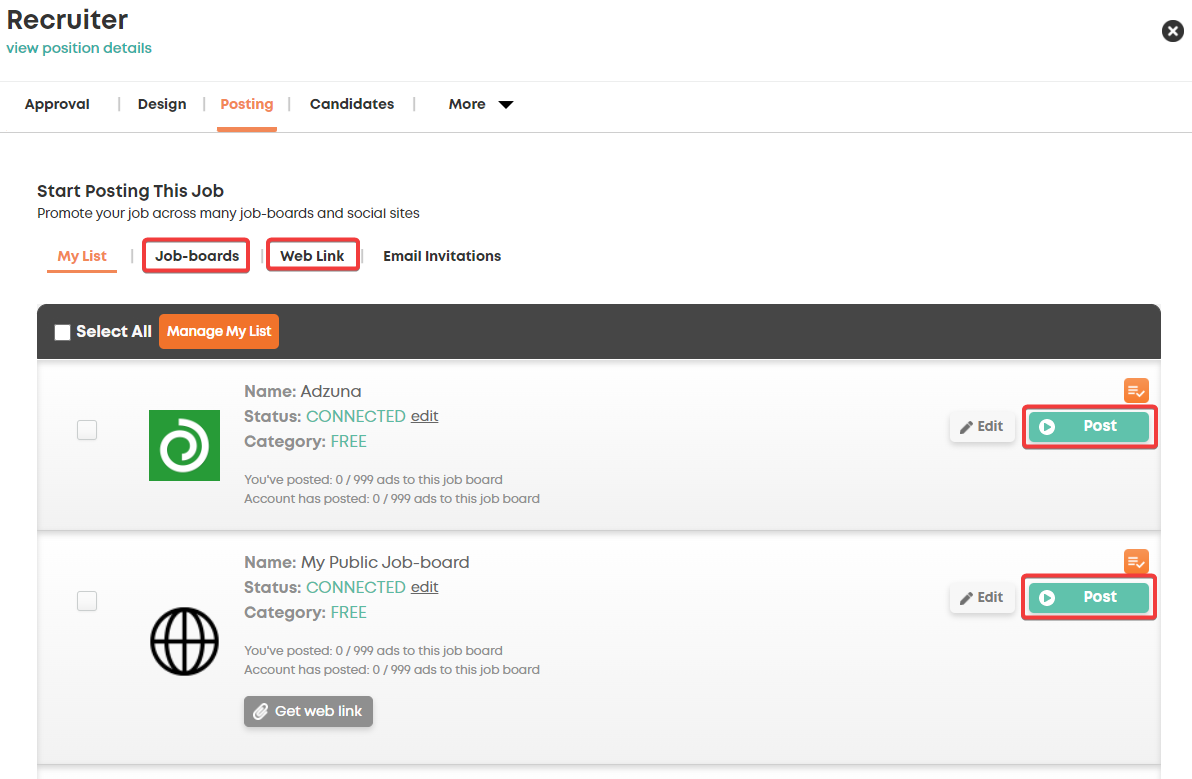
To start posting, click the Post button next to each job-board on the right. To find more job-boards to post to, click the Job-boards tab. To generate a web link that can be shared, click the Web Link tab.
Once you've posted a job, they will show up in this tab under Current Postings:
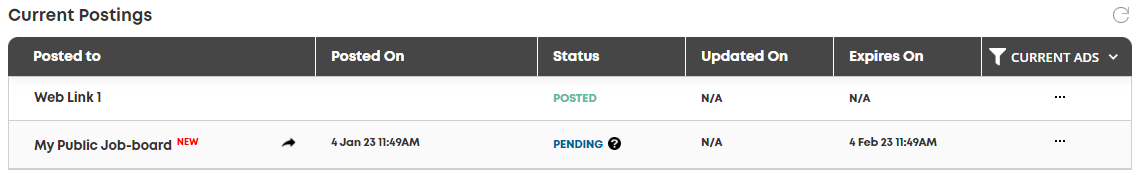
Congratulations, you have posted your first job! Well done!
Howdy, Stranger!
In order to sign into the forum, please log into your MyRecruitment+ account and find the forum link under the help menu to automatically log into your forum account
Quick Links
Categories
- 186 All Categories
- 9 WEBINARS
- 9 General webinars
- 14 GENERAL / ADMINISTRATION
- 14 General Admin - 'How to' guides
- 3 ORGANISATIONAL CHART
- 3 Org chart - 'How to' guides
- 7 REQUISITIONS
- 7 Requisition - 'How to' guides
- 11 JOBS AND POSTING
- 11 Job posting - 'How to' guides
- 7 CANDIDATE PROFILE
- 7 Candidate profile - 'How to' guides
- 13 FORMS AND FIELDS
- 13 Forms and fields - 'How to' guides
- 49 RECRUITMENT WORKFLOWS
- 4 Recruitment workflows - 'How to' guides
- 1 Recruitment Questions
- 34 Recruitment Tutorials
- 1 VIDEO INTERVIEWING
- 1 Video Interviewing - 'How to' guides
- 3 REFERENCE CHECKS
- 3 Reference checking - 'How to' guides
- 33 PACKS
- 16 Packs - 'How to' guides
- 12 Onboarding Tutorials
- 2 Onboarding Questions
- 2 REPORTING
- 2 Reporting - 'How to' guides