Setting up an Integration Connector to Sage Micropay
Pav
Posts: 9
Go to Account settings by clicking your name in the top right
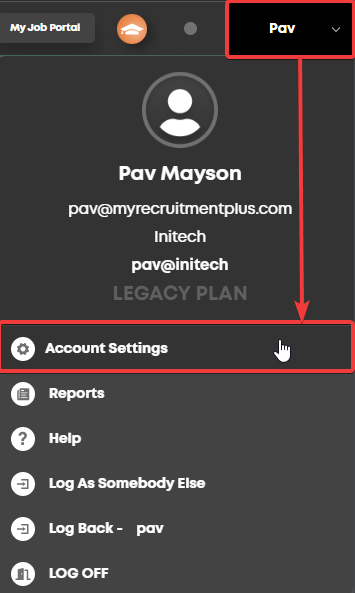
Expand "Integrations" and select "Connections"
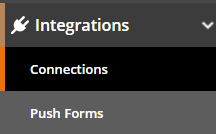
Click the "new connection" button and select "Standard Micropay"
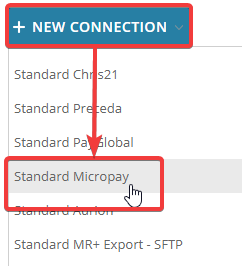
Name the connection and then provide your credentials and click the "Create" button
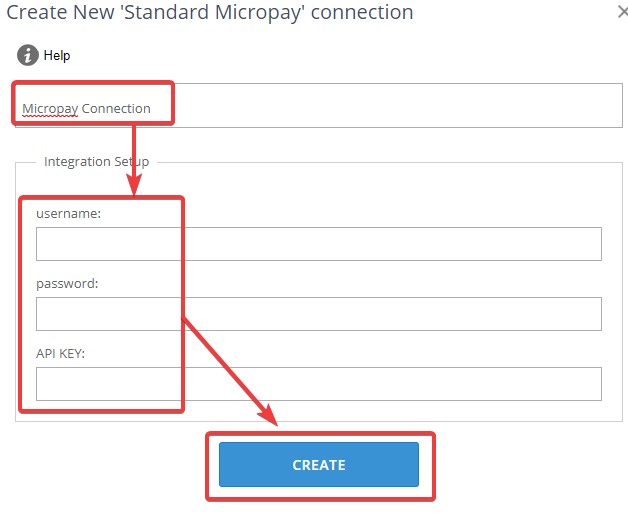
Expand "Integrations" and select "Push Forms"
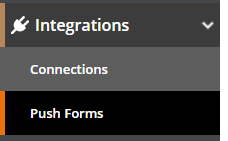
Click the "New Integration Connector" button and select "Standard Micropay"
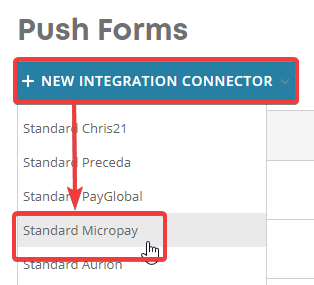
Name your form and select the connection your created earlier from the dropdown the click "Create"
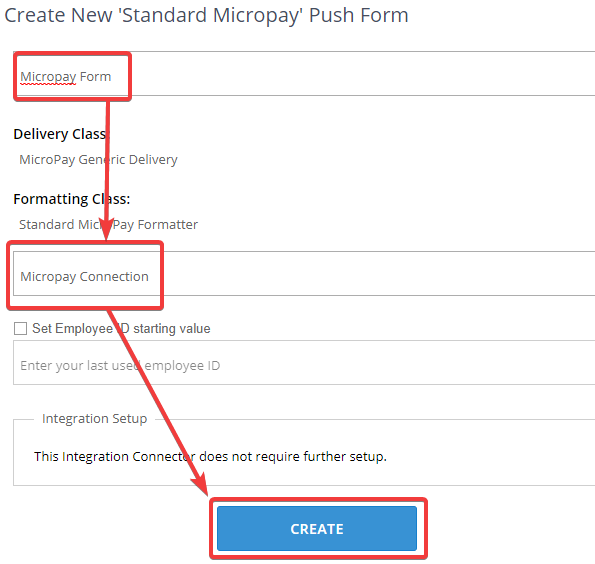
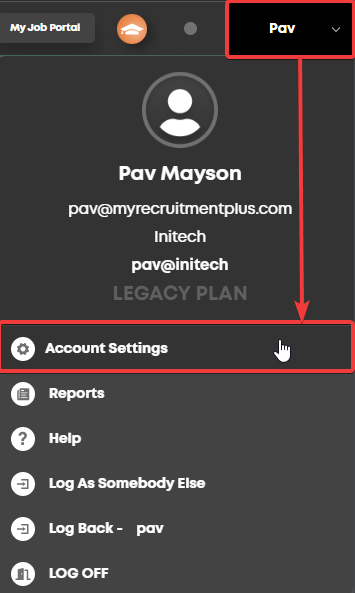
Expand "Integrations" and select "Connections"
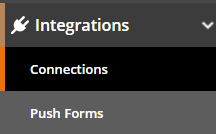
Click the "new connection" button and select "Standard Micropay"
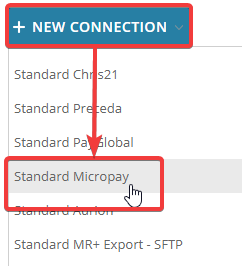
Name the connection and then provide your credentials and click the "Create" button
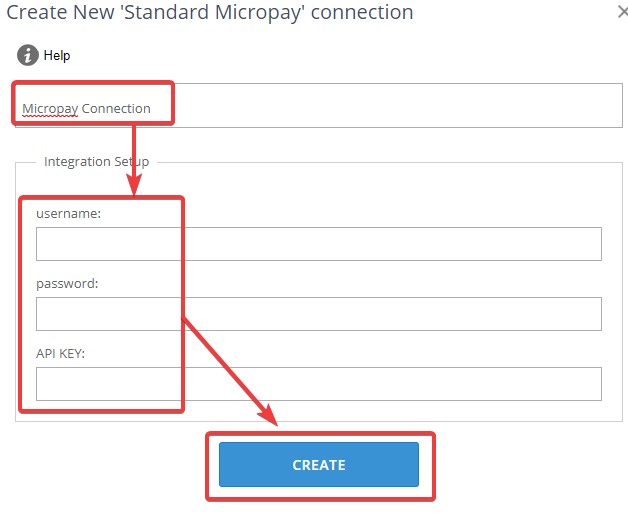
Expand "Integrations" and select "Push Forms"
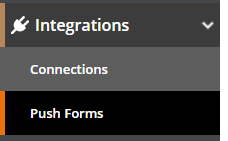
Click the "New Integration Connector" button and select "Standard Micropay"
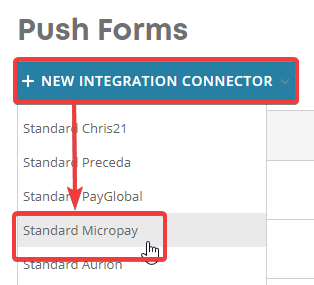
Name your form and select the connection your created earlier from the dropdown the click "Create"
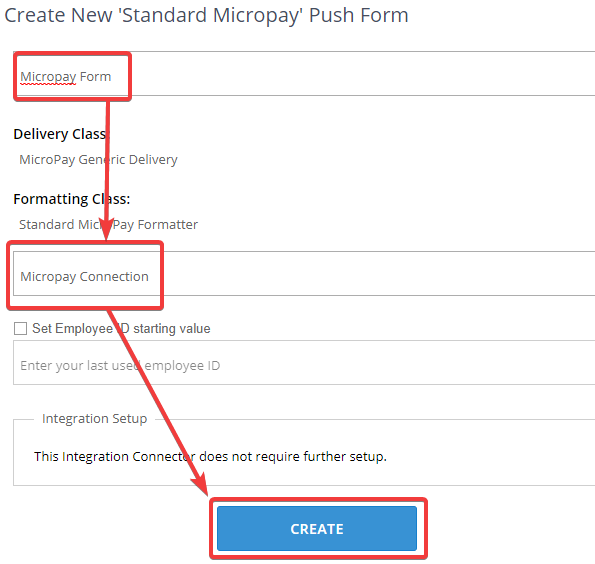
Howdy, Stranger!
In order to sign into the forum, please log into your MyRecruitment+ account and find the forum link under the help menu to automatically log into your forum account
Quick Links
Categories
- 186 All Categories
- 9 WEBINARS
- 9 General webinars
- 14 GENERAL / ADMINISTRATION
- 14 General Admin - 'How to' guides
- 3 ORGANISATIONAL CHART
- 3 Org chart - 'How to' guides
- 7 REQUISITIONS
- 7 Requisition - 'How to' guides
- 11 JOBS AND POSTING
- 11 Job posting - 'How to' guides
- 7 CANDIDATE PROFILE
- 7 Candidate profile - 'How to' guides
- 13 FORMS AND FIELDS
- 13 Forms and fields - 'How to' guides
- 49 RECRUITMENT WORKFLOWS
- 4 Recruitment workflows - 'How to' guides
- 1 Recruitment Questions
- 34 Recruitment Tutorials
- 1 VIDEO INTERVIEWING
- 1 Video Interviewing - 'How to' guides
- 3 REFERENCE CHECKS
- 3 Reference checking - 'How to' guides
- 33 PACKS
- 16 Packs - 'How to' guides
- 12 Onboarding Tutorials
- 2 Onboarding Questions
- 2 REPORTING
- 2 Reporting - 'How to' guides