Adding a video to a job
PavMayson
Posts: 23
Open the "Design" tab of your job and click on the "Edit" button for the body of the job:
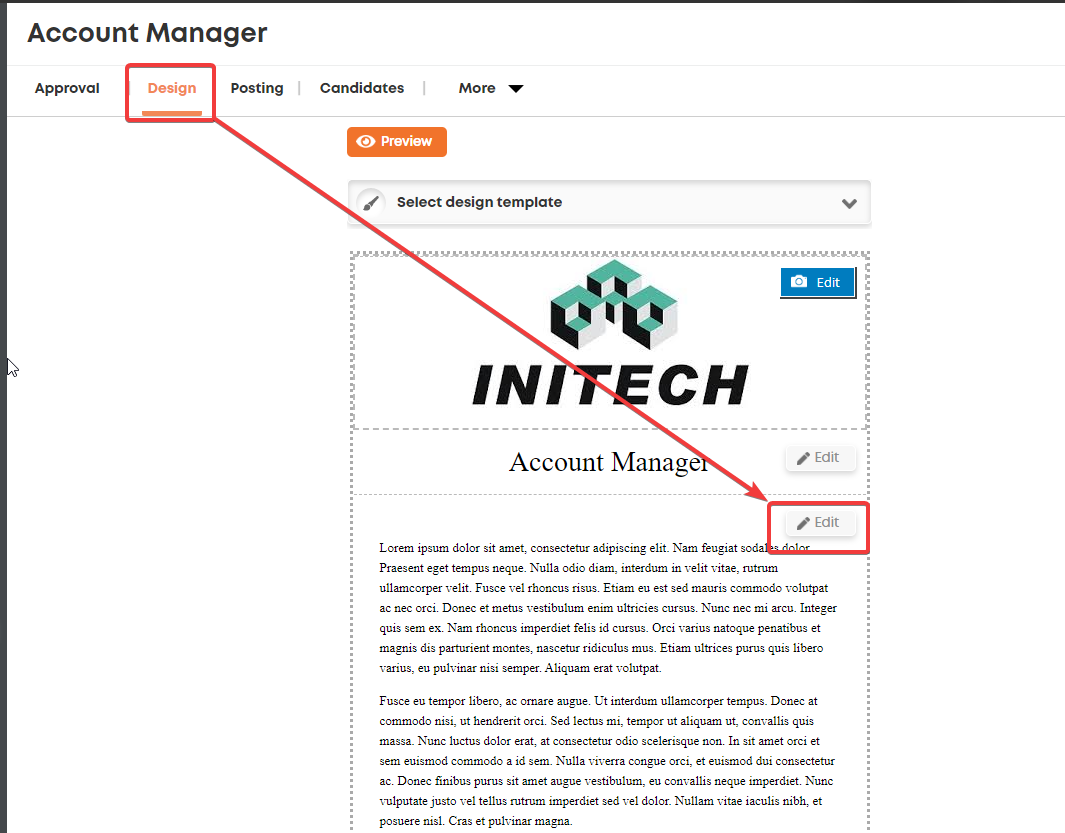
Click the "Source Code" button on the toolbar
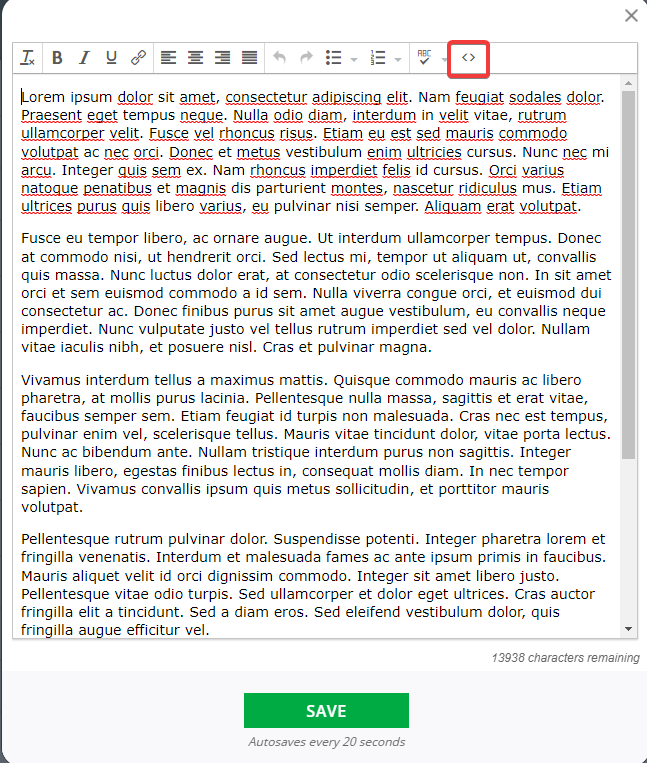
Paste the embed code of your video where you would like it to appear in the job ad and click save
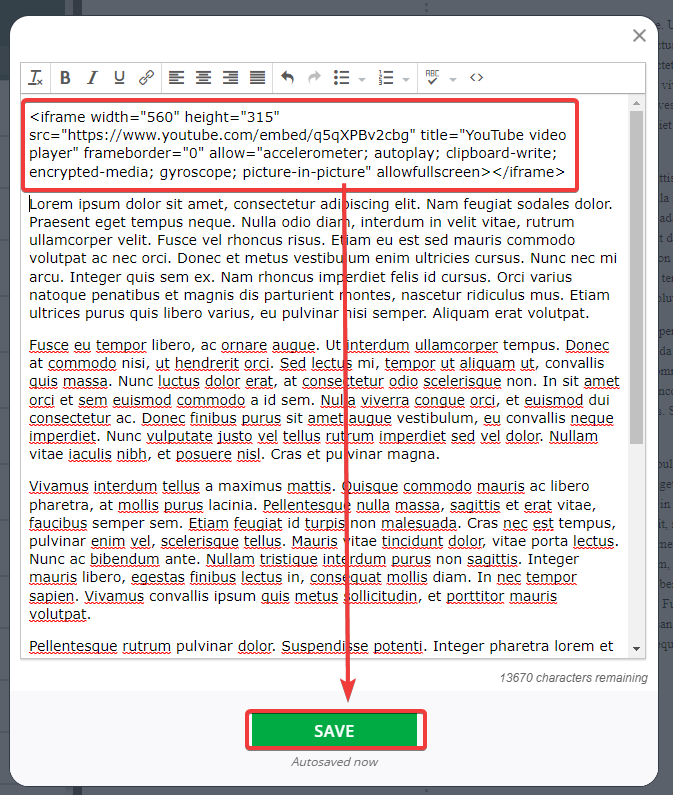
Note: You can get the embed code from youtube by clicking the "Share" button in the bottom right of the video:

Then click the "Embed" option
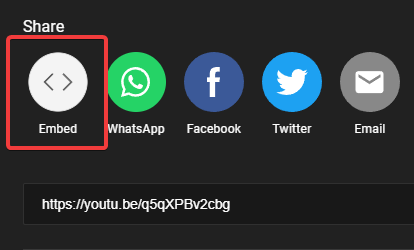
Then copy the code presented eg:
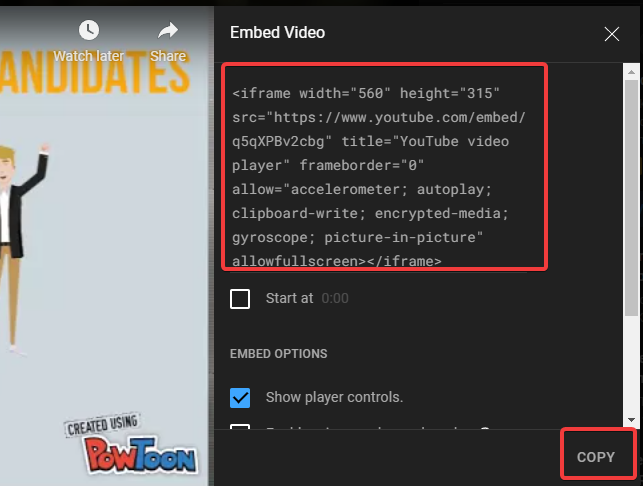
To add a video to a Seek ad, do the following:
Go to a current Seek ad and click edit:
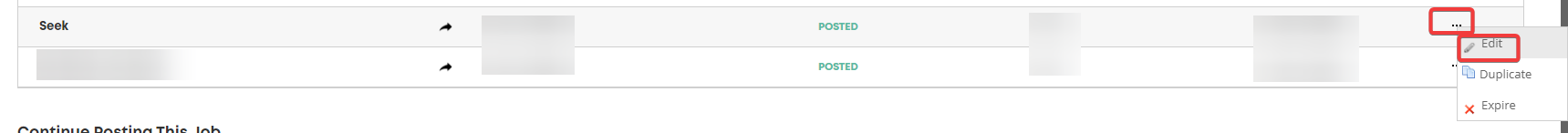
Scroll down to the Video Link field. The pasted link must resemble this format:https://www.youtube.com/embed/dVDk7PXNXB8

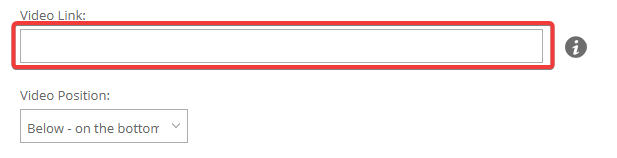
Click Save and Back when done, and your ad will be updated (if you have the necessary permission on Seek).
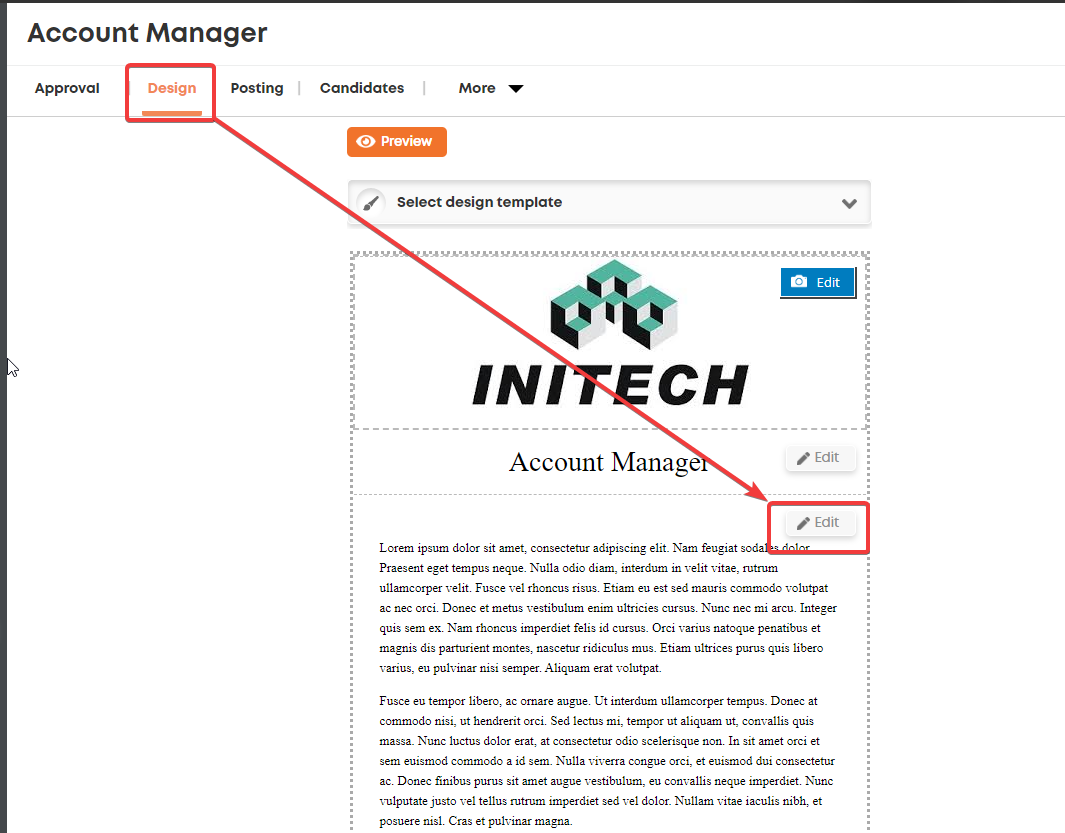
Click the "Source Code" button on the toolbar
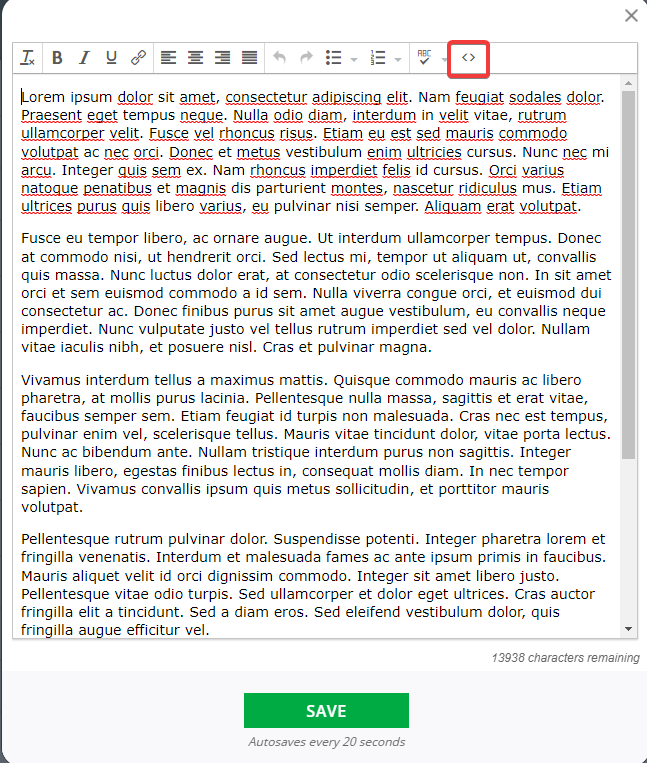
Paste the embed code of your video where you would like it to appear in the job ad and click save
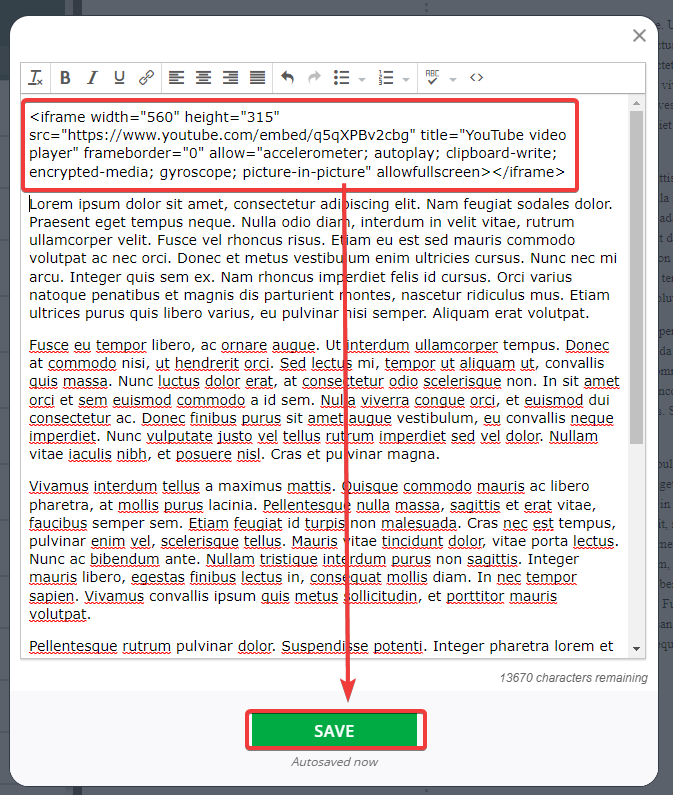
Note: You can get the embed code from youtube by clicking the "Share" button in the bottom right of the video:

Then click the "Embed" option
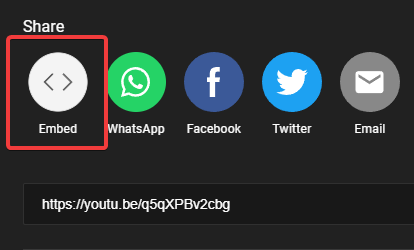
Then copy the code presented eg:
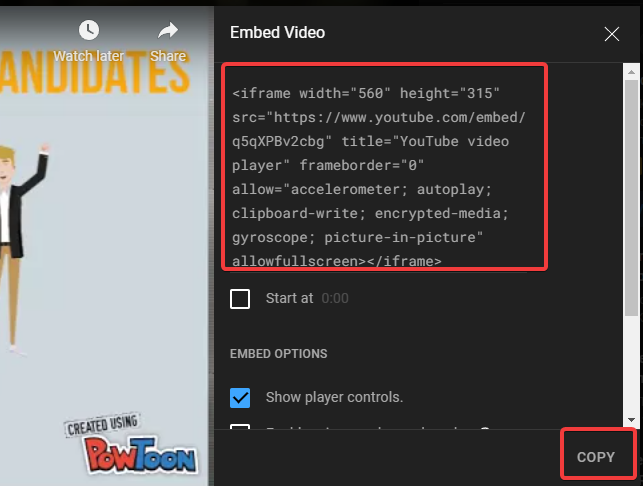
To add a video to a Seek ad, do the following:
Go to a current Seek ad and click edit:
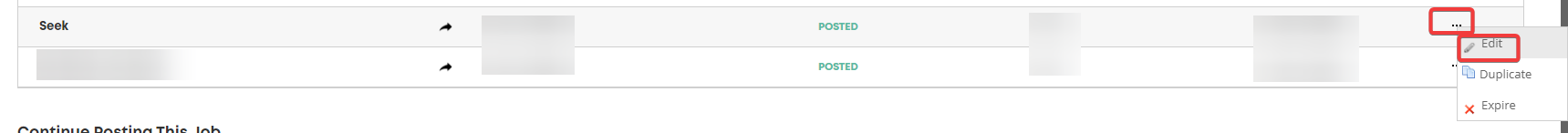
Scroll down to the Video Link field. The pasted link must resemble this format:https://www.youtube.com/embed/dVDk7PXNXB8
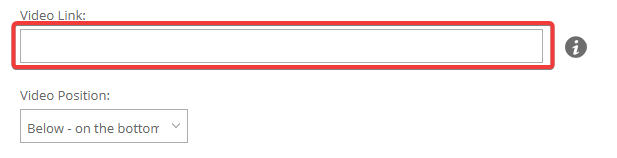
Click Save and Back when done, and your ad will be updated (if you have the necessary permission on Seek).
Howdy, Stranger!
In order to sign into the forum, please log into your MyRecruitment+ account and find the forum link under the help menu to automatically log into your forum account
Quick Links
Categories
- 186 All Categories
- 9 WEBINARS
- 9 General webinars
- 14 GENERAL / ADMINISTRATION
- 14 General Admin - 'How to' guides
- 3 ORGANISATIONAL CHART
- 3 Org chart - 'How to' guides
- 7 REQUISITIONS
- 7 Requisition - 'How to' guides
- 11 JOBS AND POSTING
- 11 Job posting - 'How to' guides
- 7 CANDIDATE PROFILE
- 7 Candidate profile - 'How to' guides
- 13 FORMS AND FIELDS
- 13 Forms and fields - 'How to' guides
- 49 RECRUITMENT WORKFLOWS
- 4 Recruitment workflows - 'How to' guides
- 1 Recruitment Questions
- 34 Recruitment Tutorials
- 1 VIDEO INTERVIEWING
- 1 Video Interviewing - 'How to' guides
- 3 REFERENCE CHECKS
- 3 Reference checking - 'How to' guides
- 33 PACKS
- 16 Packs - 'How to' guides
- 12 Onboarding Tutorials
- 2 Onboarding Questions
- 2 REPORTING
- 2 Reporting - 'How to' guides